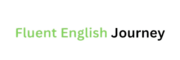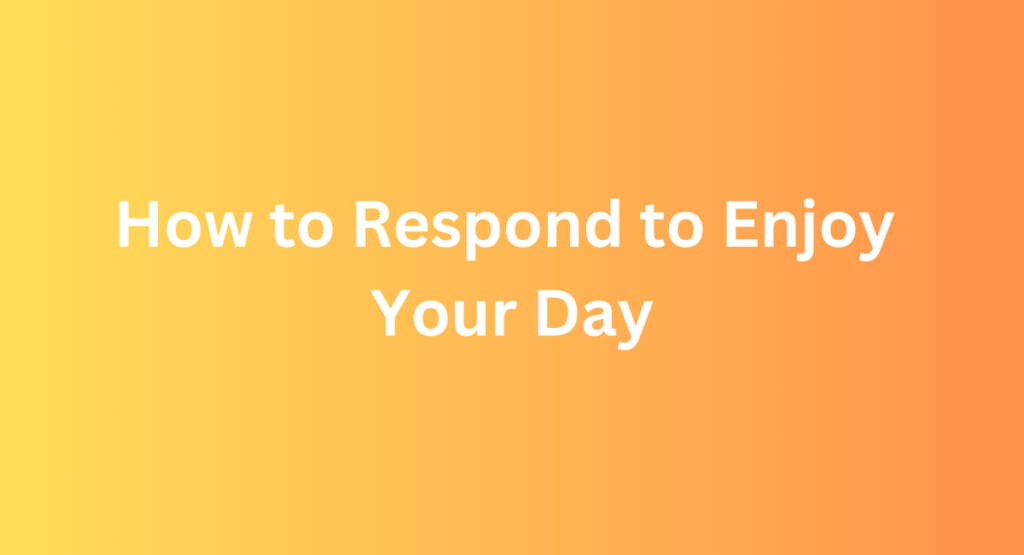Could you please share your availability for a meeting this week? Kindly provide a few time slots that work for you.
Asking someone for their availability for a meeting is a common yet crucial task in professional settings. Clear and concise communication ensures that both parties can find a mutually convenient time. Being direct and polite increases the chances of a prompt and favorable response.
Whether you are scheduling a business meeting, an interview, or a casual catch-up, it’s essential to respect the other person’s time. Providing multiple time options can also be helpful. This approach not only shows your flexibility but also makes it easier for the other person to choose a suitable slot. Effective communication fosters better relationships and smoother interactions in any professional or personal scenario.
Establishing Contact
Asking someone for their availability for a meeting can be a daunting task. To make the process smoother, establishing contact effectively is crucial. This involves choosing the right communication channel and crafting an initial message that is clear and respectful. Let’s dive into these key steps.
Choosing The Right Communication Channel
Choosing the right communication channel is essential for effective communication. Different people prefer different methods. Consider the following options:
- Email: Best for formal requests and detailed information.
- Phone Call: Ideal for urgent matters or when a quick response is needed.
- Text Message: Suitable for informal settings or quick queries.
- Instant Messaging Apps: Good for casual conversations or internal team meetings.
To help you decide, here’s a quick comparison table:
| Communication Channel | Best For | Pros | Cons |
|---|---|---|---|
| Formal Requests | Detailed, Professional | Slower Response Time | |
| Phone Call | Urgent Matters | Immediate Feedback | Interruptive, Requires Availability |
| Text Message | Informal Queries | Quick, Convenient | Less Professional |
| Instant Messaging Apps | Casual Conversations | Real-Time Communication | May Be Distracting |
Choose a channel based on the person’s preferences, the context of the meeting, and the urgency of the request. Always aim for a medium where the recipient feels most comfortable.
Crafting An Initial Message
Crafting an initial message is an art. Your message should be concise, respectful, and clear. Here are some tips:
- Start with a Friendly Greeting: Make it personal and warm. For example, “Hi John, I hope you’re doing well.”
- State the Purpose Clearly: Mention why you need the meeting. For example, “I would like to discuss our project timelines.”
- Propose a Time Frame: Offer a few options. For example, “Are you available this Wednesday or Thursday afternoon?”
- Be Polite and Flexible: Show willingness to adjust. For example, “If these times don’t work, I’m happy to find another slot.”
- Close with a Thank You: Express gratitude. For example, “Thank you for considering my request.”
Here’s a sample message:
Hi John,
I hope you're doing well. I would like to discuss our project timelines and would appreciate it if we could schedule a meeting. Are you available this Wednesday or Thursday afternoon? If these times don't work, I'm happy to find another slot.
Thank you for considering my request.
Best regards,
[Your Name]Keep your message short and to the point. Respect the recipient’s time and make it easy for them to respond.
Proposing Meeting Times
Asking someone for their availability for a meeting can be tricky. Proposing meeting times effectively can make a big difference. This helps in ensuring that both parties find a convenient slot. Here are some strategies to propose meeting times efficiently.
Suggesting Multiple Options
When suggesting meeting times, it’s important to offer multiple options. This increases the chances of finding a time that works for everyone. Here are some tips:
- Provide at least three different time slots. This gives the other person flexibility.
- Use a variety of days and times. For example, suggest both morning and afternoon slots.
- Consider their typical work hours. Avoid suggesting times that are too early or too late.
For example, you could send an email like this:
Hi [Name],
I hope you're well. Could you please let me know your availability for a meeting next week? Here are some options:
- Monday, 10:00 AM - 11:00 AM
- Wednesday, 2:00 PM - 3:00 PM
- Friday, 4:00 PM - 5:00 PM
Please let me know which time works best for you.
Best,
[Your Name]By providing multiple options, you make it easier for the other person to choose a suitable time.
Considering Time Zones
When scheduling meetings with people in different time zones, it’s crucial to be mindful of their local time. Here’s how you can do that:
- Use a time zone converter tool. Websites like timeanddate.com can help.
- Mention the time zone in your proposals. This avoids confusion about the meeting time.
- Aim for overlapping work hours. Try to find times that fall within the working hours of both parties.
For instance, if you’re in New York and scheduling a meeting with someone in London, you could propose:
| New York Time | London Time |
|---|---|
| 9:00 AM | 2:00 PM |
| 11:00 AM | 4:00 PM |
| 1:00 PM | 6:00 PM |
In your email, you could write:
Hi [Name],
I hope you're well. Could you please let me know your availability for a meeting next week? Here are some options:
- 9:00 AM EST / 2:00 PM GMT
- 11:00 AM EST / 4:00 PM GMT
- 1:00 PM EST / 6:00 PM GMT
Please let me know which time works best for you.
Best,
[Your Name]By considering time zones, you show respect for the other person’s schedule and make it easier to find a suitable time for both parties.
Requesting Availability
Setting up a meeting can be challenging, especially if schedules are tight. Knowing how to ask someone for their availability can make the process smoother. Requesting availability with politeness and flexibility is crucial. This guide will help you master the art of asking for meeting times efficiently.
Politely Asking For Their Schedule
To request someone’s availability, always be polite. Start with a friendly greeting and introduce yourself if necessary. Then, express the purpose of the meeting clearly. Use phrases like:
- “Could you please let me know your availability for a meeting?”
- “When are you free to discuss this matter?”
- “I’d like to schedule a meeting at your earliest convenience.”
Being respectful of their time is essential. Here are some tips:
- Use polite language: Avoid demanding or pressuring phrases.
- Be clear and concise: State the purpose and expected duration of the meeting.
- Provide context: Explain why their input is valuable.
Here’s an example email:
Dear [Name],
I hope this message finds you well. I am writing to request your availability for a meeting regarding [subject]. Your expertise is crucial, and I would appreciate your input.
Could you please let me know your available times over the next week?
Thank you in advance.
Best regards,
[Your Name]
Being Flexible With Timing
Flexibility is key when scheduling a meeting. Offer multiple time slots to accommodate the other person’s schedule. This shows respect for their busy life. Here are some examples:
- “I am available on Monday, Wednesday, and Friday between 10 AM and 2 PM.”
- “Could we meet sometime this week? I’m open to any time after 3 PM.”
- “Please suggest a time that works best for you.”
Being flexible increases the chance of finding a suitable time. Consider using a table to present your availability:
| Day | Available Time Slots |
|---|---|
| Monday | 10 AM – 12 PM, 1 PM – 3 PM |
| Wednesday | 11 AM – 1 PM, 2 PM – 4 PM |
| Friday | 9 AM – 11 AM, 1 PM – 3 PM |
Using tools like Doodle or Google Calendar can simplify scheduling. Share a link to your calendar and let them choose a slot. This method is efficient and lessens back-and-forth emails.
Remember, always confirm the agreed time and thank them for accommodating your request. Being polite and flexible will make scheduling meetings a breeze.
Confirming The Meeting
Confirming a meeting can sometimes feel challenging. Once you have someone’s availability, ensuring the meeting happens is the next step. This involves agreeing on a date and time, and sending a calendar invite. These steps will help ensure that both parties are on the same page.
Agreeing On A Date And Time
To agree on a date and time, you must communicate clearly. Start by offering multiple options to the other person. This gives them flexibility and increases the chances of finding a convenient time for both parties.
Here are some steps to follow:
- Provide Multiple Options: Offer at least three different dates and times.
- Be Specific: Mention the time zone if necessary.
- Ask for Preferences: Inquire if they have any preferred times or dates.
Here is an example of a message:
I hope this message finds you well. Could we schedule our meeting? Here are a few options:
- Monday, 10 AM – 11 AM (PST)
- Wednesday, 2 PM – 3 PM (PST)
- Friday, 9 AM – 10 AM (PST)
Please let me know which option works best for you, or suggest another time that suits you better.
Using this structured approach ensures clear communication and reduces back-and-forth emails.
Sending A Calendar Invite
Once a date and time are agreed upon, the next step is sending a calendar invite. This helps both parties remember the meeting and ensures it’s added to their schedules.
Here are the steps to send a proper calendar invite:
- Open Your Calendar Application: Use Google Calendar, Outlook, or any other preferred tool.
- Create a New Event: Enter the agreed date and time.
- Include Details: Add a clear title, location (if applicable), and a brief description.
- Add Attendees: Enter the email addresses of all participants.
- Set Reminders: Enable notifications to remind everyone before the meeting.
Here is a sample calendar event:
| Field | Details |
|---|---|
| Title | Project Update Meeting |
| Date | Wednesday, 2 PM – 3 PM (PST) |
| Location | Zoom |
| Description | Discussion on the project status and next steps. |
| Attendees | john@example.com, jane@example.com |
Sending a calendar invite ensures everyone is aware of the meeting details. This helps avoid confusion and ensures a smooth meeting process.
Following Up
Asking someone for their availability for a meeting can sometimes require a follow-up. Following up ensures that the meeting is on track and everyone is prepared. This section will guide you on how to send reminders and reschedule meetings if needed.
Sending Reminders If Needed
Sending reminders is key to making sure everyone remembers the meeting. Reminders help participants prepare and confirm their attendance. Here are some tips for sending effective reminders:
- Send a reminder one day before the meeting. This gives participants time to adjust their schedules if needed.
- Include all necessary details in the reminder. Mention the time, date, and location or virtual link of the meeting.
- Use friendly language. A polite and friendly reminder encourages a positive response.
- Personalize the reminder if possible. Use the recipient’s name and mention any specific topics they need to prepare for.
Here is an example of a reminder email:
Subject: Friendly Reminder: Meeting Tomorrow at 3 PM
Hi [Name],
Just a friendly reminder about our meeting tomorrow at 3 PM. We will be discussing [topic].
Looking forward to your participation!
Best regards,
[Your Name]Rescheduling If Necessary
Sometimes, you might need to reschedule a meeting due to unforeseen circumstances. Timely communication is essential in such cases. Here are steps to follow for rescheduling a meeting:
- Inform participants as soon as possible. The earlier you notify them, the better they can adjust their schedules.
- Provide alternative dates and times. Offer at least two or three options for the new meeting time.
- Apologize for the inconvenience. A simple apology shows respect for their time.
- Confirm the new schedule once agreed upon. Send out a confirmation email with the new details.
Below is a sample email for rescheduling a meeting:
Subject: Rescheduling Our Meeting
Hi [Name],
Due to [reason], we need to reschedule our meeting. Can you please let me know your availability for the following times:
- Option 1: [Date and Time]
- Option 2: [Date and Time]
- Option 3: [Date and Time]
Apologies for any inconvenience this may cause. Looking forward to your response.
Best regards,
[Your Name]Handling Rejections
Asking someone for their availability for a meeting can be challenging. You must approach it with tact and respect. Sometimes, your request may be declined. Handling rejections gracefully is crucial. It shows your professionalism and helps maintain a good relationship. In this section, we will discuss how to respond professionally and explore alternative options.
Responding Professionally
When someone declines your meeting request, it’s essential to respond professionally. A polite and understanding response leaves a positive impression. Here are a few tips:
- Acknowledge their response: Thank them for getting back to you.
- Express understanding: Show empathy towards their situation.
- Keep it short and simple: Avoid long explanations or arguments.
Here’s an example of a professional response:
Dear [Name], Thank you for letting me know about your availability. I understand that you have a busy schedule. I appreciate your response and look forward to finding another time that works for both of us. Best regards, [Your Name]
Remember to be courteous and positive. This helps in maintaining a good rapport. If the person provides a reason for their unavailability, it’s a good practice to acknowledge it. Here’s how you can structure your response:
| Situation | Response |
|---|---|
| Busy with other commitments | “I understand your schedule is tight. Thank you for letting me know.” |
| Out of office | “I appreciate the update. Let’s find another suitable time.” |
Professionalism in your response can turn a rejection into an opportunity for future engagement.
Exploring Alternative Options
If your initial request is declined, consider exploring alternative options. This shows flexibility and willingness to accommodate. Here are some strategies:
- Suggest different times: Offer a few alternative time slots.
- Propose a different medium: Switch from a meeting to a phone call or email.
- Involve a third party: If appropriate, involve someone else who might facilitate the meeting.
For example, you can send an email like this:
Dear [Name], Thank you for informing me about your current schedule. If it works for you, I can propose a few alternative times: - Tuesday at 3 PM - Wednesday at 10 AM - Friday at 1 PM Alternatively, we could discuss this matter over a phone call or via email. Please let me know what suits you best. Best regards, [Your Name]
Offering flexibility demonstrates your understanding and willingness to accommodate their schedule. Here’s a quick reference table for alternative options:
| Situation | Alternative Option |
|---|---|
| Unavailable for a meeting | Suggest phone call or email |
| Busy all week | Propose next week’s slots |
Exploring alternative options ensures that you keep the communication open and find a mutually convenient solution.
Frequently Asked Questions
How Do I Ask For Meeting Availability?
Politely ask for their availability by providing a few time options. Be concise and respectful.
What Is The Best Way To Request A Meeting?
Email is usually the best method. Be clear about the purpose and suggest multiple time slots.
How Can I Ask Someone For A Meeting?
Start with a friendly greeting. Briefly explain the reason and propose potential dates and times.
How To Request Availability Professionally?
Use a polite tone. Mention the meeting’s agenda and offer several options to accommodate their schedule.
Conclusion
Mastering the art of scheduling meetings can significantly boost your productivity. Clear communication is key when asking for someone’s availability. Use these tips to ensure a smooth scheduling process. Being respectful of others’ time fosters better relationships and efficient collaboration.
Start applying these strategies today for more effective meetings.