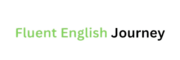Managing money can feel overwhelming — between bills, subscriptions, savings goals, and the occasional splurge, it’s easy to lose track of where your cash is going. The good news? You don’t need expensive software or financial coaching to get your finances in order.
Today, there are dozens of free budget apps that make it easy to create a plan, track your spending, and build better habits — all from your phone.
In this guide, we’ll explore the best free budget apps in 2025, explain what makes each one unique, and help you decide which app suits your money style.
Why You Need a Budget App
If you’ve ever thought, “Where did all my money go?” — you’re not alone. Most people underestimate how much they spend on small, everyday things. A coffee here, a delivery order there, and suddenly your paycheck is gone.
Budgeting apps solve that problem by helping you:
- See exactly where your money goes — categorized by groceries, rent, entertainment, etc.
- Set limits — so you can avoid overspending.
- Track goals — like saving for an emergency fund or paying off debt.
- Stay motivated — by visualizing your progress and celebrating wins.
And the best part? Many apps offer all these features for free.
What Makes a Great Free Budget App
Not all apps are equal. Some hide key features behind paywalls; others may look great but lack real functionality.
Before downloading one, make sure it includes:
| Feature | Why It’s Important |
|---|---|
| Expense Tracking | You should be able to log or import transactions easily. |
| Budget Categories | Organize your spending into custom categories. |
| Account Syncing | Automatically import data from your bank or card. |
| Charts & Insights | Visualize where your money goes each month. |
| Security | Strong encryption and privacy protection. |
| Ease of Use | Simple, fast, and beginner-friendly. |
Now, let’s explore the top contenders.
1. Mint – Best Overall Free Budget App
Platforms: iOS, Android, Web
Best for: Automatic tracking and insights
Mint has been one of the most trusted free budgeting apps for over a decade. Created by Intuit (the company behind TurboTax), Mint automatically connects to your bank accounts, credit cards, and bills to give you a real-time view of your financial life.
Key Features
- Automatic categorization: Mint sorts transactions into spending categories for you.
- Bill tracking: Get reminders before bills are due.
- Credit score monitoring: See your credit score for free.
- Spending alerts: Receive notifications when you exceed your set budget.
Why We Love It
Mint gives you a full financial snapshot without you doing much work. It’s excellent for people who want automation and visual clarity — the app shows pie charts, spending trends, and even tips on saving money.
Potential Drawbacks
- Occasionally miscategorizes expenses (you can correct them).
- Displays ads and product suggestions (since it’s free).
- Limited customization for advanced users.
Still, Mint remains one of the most complete free budget apps out there, especially if you want a “set it and forget it” approach.
2. Goodbudget – Best for the Envelope System
Platforms: iOS, Android, Web
Best for: Manual budgeting and couples
If you prefer a more hands-on approach, Goodbudget might be your best friend. Based on the classic envelope budgeting method, this app helps you assign every dollar you earn to a specific purpose — rent, groceries, transportation, etc. Once an envelope is empty, you stop spending in that category.
Key Features
- Envelope budgeting: Virtually divides your income into different envelopes.
- Sync across devices: Perfect for couples managing money together.
- Debt tracking: Keep tabs on loans or credit cards.
- Reports: Simple charts that show how you’re spending.
Why We Love It
Goodbudget is fantastic for conscious spending. It forces you to plan before you spend, not after. For families or couples who share expenses, the syncing feature keeps everyone on the same page.
Potential Drawbacks
- The free version limits you to 10 envelopes.
- Manual entry can be time-consuming.
- Bank syncing is available only in paid plans.
Still, it’s a great way to start budgeting intentionally — and learn how to manage your money proactively.
3. EveryDollar – Best for Zero-Based Budgeting
Platforms: iOS, Android, Web
Best for: Goal-oriented savers
Developed by Ramsey Solutions, the creators of Financial Peace University, EveryDollar follows the zero-based budgeting approach — where every dollar you earn gets a specific job (spending, saving, or giving).
Key Features
- Monthly planning templates: Start with pre-made budget categories.
- Drag-and-drop budgeting: Easy to allocate income where you want it.
- Custom categories: Personalize your budget to your lifestyle.
- Simple design: Clean interface ideal for beginners.
Why We Love It
EveryDollar helps you become intentional with your money. Instead of wondering where your paycheck went, you’ll know exactly where each dollar goes — before the month begins.
Potential Drawbacks
- Free version doesn’t support automatic bank syncing.
- Manual input required for each expense.
- Limited analytics compared to other apps.
If you’re serious about mastering your finances and like structure, EveryDollar is one of the most effective tools — especially for fans of the Dave Ramsey method.
4. Money Manager by Realbyte – Best for Manual Control
Platforms: iOS, Android
Best for: Expense tracking and personal control
Money Manager is a powerhouse for people who want a detailed overview of their finances without linking bank accounts. It’s extremely popular in Asia and among users who prefer privacy and manual entry.
Key Features
- Expense tracking: Record income and spending easily.
- Transfer tracking: Move money between accounts or categories.
- Statistics & charts: View spending by category, day, or month.
- Data export: Save reports to Excel or CSV.
- Password lock: Protects your financial data.
Why We Love It
The interface is simple but powerful. It offers flexibility for users who prefer full control rather than automation. It’s ideal if you don’t want to connect your bank but still want insight into your habits.
Potential Drawbacks
- No automatic sync with banks.
- Ads appear in the free version.
- Interface may feel outdated to some users.
Still, for manual budgeting lovers, Money Manager is one of the most complete free apps available.
5. Honeydue – Best for Couples
Platforms: iOS, Android
Best for: Couples who share expenses
Money conversations can be tricky, especially in relationships. Honeydue makes it easier by letting couples budget together, track joint expenses, and communicate directly in the app.
Key Features
- Shared accounts: View balances and transactions together.
- Chat feature: Discuss spending or bills right in the app.
- Bill reminders: Stay on top of payments.
- Custom categories: Adjust based on your lifestyle.
Why We Love It
Honeydue removes awkwardness from money talks. You can set limits, get notifications when your partner spends, and maintain full transparency — without sharing every bank detail.
Potential Drawbacks
- Some advanced features are limited in free mode.
- Can be confusing if both partners don’t log transactions consistently.
- Fewer charts and analytics compared to Mint.
If you’re managing shared finances, Honeydue is a must-try. It’s like couples therapy for your bank account — but free.
6. PocketGuard – Best for Everyday Overspenders
Platforms: iOS, Android
Best for: Simplifying your spending
If budgeting overwhelms you, PocketGuard simplifies everything with one key question: “How much can I safely spend right now?”
It automatically calculates your income, bills, and savings goals — then tells you what’s left for daily use.
Key Features
- Automatic account linking and categorization
- “In My Pocket” balance: Real-time update of spendable cash
- Subscription tracking: Identifies recurring charges
- Goal tracking: Save for travel, debt payoff, or big purchases
Why We Love It
PocketGuard is great for people who struggle with overspending. You don’t have to dive deep into categories — just follow the app’s “spendable” amount, and you’ll stay on track.
Potential Drawbacks
- Free version limits some advanced analytics.
- Some bank connections may require re-linking.
- Lacks the customization of more detailed apps.
If you want a simple, stress-free way to budget, PocketGuard is the answer.
7. Spendee – Best for Visual Thinkers
Platforms: iOS, Android, Web
Best for: People who love colorful, visual tracking
Spendee combines clean design with useful insights. You can link accounts, create shared wallets, and even budget in multiple currencies — making it perfect for travelers or international users.
Key Features
- Shared wallets: Great for families or teams.
- Multi-currency support: Ideal for expats and travelers.
- Spending insights: Beautiful charts that simplify complex data.
- Cash tracking: Add cash expenses easily.
Why We Love It
It’s visually appealing, which makes budgeting fun — a rare achievement. The free plan covers most essential features, though premium unlocks more wallets and automation.
Potential Drawbacks
- Some bank syncs are available only in paid plans.
- Ads appear occasionally in the free version.
- Less detail in reports compared to Mint.
Still, Spendee is excellent if you’re a visual learner who enjoys seeing progress in charts and color codes.
How to Choose the Right Budget App
With so many good options, how do you pick the best one for you? Ask yourself these questions:
- Do I want automation or manual control?
- Automation → Mint, PocketGuard
- Manual → Goodbudget, Money Manager
- Do I budget alone or with someone else?
- For couples → Honeydue, Goodbudget
- Do I need to track every dollar manually?
- Yes → EveryDollar, Money Manager
- No → Mint, PocketGuard
- Do I care about visual design and reports?
- Yes → Spendee, Mint
- No → EveryDollar (minimalistic design)
- Do I prefer strict discipline or flexibility?
- Strict → EveryDollar, Goodbudget
- Flexible → Mint, PocketGuard
Tips for Using Budget Apps Successfully
The app itself won’t save money for you — your consistency will. Here are some expert tips:
- Check your app daily or weekly.
Treat it like brushing your teeth — quick, daily maintenance keeps everything in shape. - Be honest about spending.
Record every transaction, even that $3 coffee. Small expenses add up. - Set achievable goals.
Don’t aim to save $1,000 your first month. Start small and build momentum. - Automate when possible.
Let your app handle repetitive tasks like bill tracking or transaction import. - Review and adjust monthly.
Your first few budgets won’t be perfect. Keep refining them as you go. - Celebrate wins.
Every week you stick to your budget is progress worth celebrating.
Are Free Budget Apps Safe?
Most popular budgeting apps use bank-level encryption, two-factor authentication (2FA), and read-only connections, meaning they can’t move your money — only view data.
Still, you should:
- Use unique, strong passwords for your financial apps.
- Avoid using public Wi-Fi when logging in.
- Regularly check your accounts for unauthorized activity.
Stick to well-known apps with clear privacy policies, and you’ll be safe.
Final Thoughts: The Best Free Budget App for You
At the end of the day, the best free budget app depends on your habits and goals.
| Best For | App |
|---|---|
| Overall functionality | Mint |
| Envelope budgeting | Goodbudget |
| Zero-based budgeting | EveryDollar |
| Manual control | Money Manager |
| Couples / shared finance | Honeydue |
| Simplified daily tracking | PocketGuard |
| Visual insights | Spendee |
Whether you’re starting your first budget or upgrading from spreadsheets, these apps can help you take control of your money — without spending a single cent.
So, choose one, set it up today, and start building a future where every dollar works for you — not the other way around.