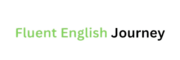1. **What is AngularJS?
** AngularJS is a JavaScript framework for building dynamic web applications. It extends HTML’s capabilities with directives. 2. **Explain the concept of scope in AngularJS. ** Scope is an object that binds the controller and view.
It acts as a context for expressions. ### Introduction AngularJS, developed by Google, revolutionized web application development by providing a robust framework for building dynamic web apps. Its key features, such as two-way data binding, dependency injection, and modularization, make it a preferred choice among developers. Understanding AngularJS concepts like scope, directives, controllers, and services is crucial for any aspiring web developer. Mastery of these fundamental topics will not only help in cracking job interviews but also in building efficient and maintainable applications. This blog aims to provide concise yet comprehensive answers to common AngularJS interview questions, helping you prepare effectively and confidently.
Introduction To Angularjs Interviews
Preparing for an AngularJS interview can be challenging. Understanding key concepts and skills is crucial. This guide will help you understand what to expect.
Why Angularjs?
AngularJS is a popular JavaScript framework. It simplifies web development. Its powerful features make it essential for developers.
- Two-way data binding: Syncs data between model and view.
- Dependency injection: Manages dependencies efficiently.
- Directives: Extends HTML capabilities.
- MVC architecture: Separates concerns for better code management.
Companies value these features. They enhance productivity and maintainability. Knowing AngularJS can give you an edge.
Skills That Make You Stand Out
To excel in AngularJS interviews, certain skills are essential. Here are some key skills:
- Proficiency in JavaScript: Master the basics and advanced concepts.
- Understanding of AngularJS concepts: Know directives, services, and controllers.
- Experience with RESTful APIs: Integrate and handle APIs effectively.
- Debugging skills: Identify and fix issues quickly.
- Testing frameworks: Familiarity with Jasmine and Karma is a plus.
These skills will make you a strong candidate. They show you are well-prepared.
| Skill | Description |
|---|---|
| JavaScript Proficiency | Master both basic and advanced concepts of JavaScript. |
| AngularJS Concepts | Understand directives, services, and controllers in depth. |
| RESTful APIs | Integrate and handle APIs effectively. |
| Debugging Skills | Identify and fix issues quickly and efficiently. |
| Testing Frameworks | Familiarity with Jasmine and Karma is beneficial. |
Core Concepts You Must Know
Understanding core concepts of AngularJS is essential for acing interviews. These concepts form the backbone of AngularJS. Let’s explore three crucial concepts: Data Binding, Dependency Injection, and Directives.
Data Binding
Data binding is a powerful feature in AngularJS. It synchronizes data between the model and the view. There are two types of data binding:
- One-way binding: The view gets updated when the model changes.
- Two-way binding: Both the view and the model are updated.
Here’s a simple example of two-way data binding:
Hello, {{name}}!
Dependency Injection
Dependency Injection (DI) is a design pattern used by AngularJS. It makes code modular, reusable, and testable. DI allows you to inject dependencies into components.
AngularJS uses DI to provide services and other components:
- Services: Reusable business logic.
- Factories: Functions that return objects.
- Providers: Configurable service creation.
Example of injecting a service:
angular.module('myApp', [])
.controller('myCtrl', function($scope, myService) {
$scope.data = myService.getData();
});
Directives
Directives are markers on DOM elements. They extend HTML with new attributes and behaviors. AngularJS has built-in directives and allows custom directives:
- ng-model: Binds the value of HTML controls to application data.
- ng-repeat: Repeats an HTML element for each item in a collection.
- ng-if: Condition to display or hide an element.
Example of using ng-repeat directive:
- {{item.name}}
Custom directive example:
angular.module('myApp', [])
.directive('myDirective', function() {
return {
template: 'Hello, World!'
};
});
Diving Deeper: Advanced Topics
In the realm of AngularJS, understanding the basics is just the beginning. To truly master AngularJS, diving into advanced topics is essential. This section covers some of the more complex aspects of AngularJS, helping you prepare for those challenging interview questions.
Custom Directives
Custom directives allow developers to create new HTML tags or attributes. These directives can encapsulate complex logic, making the code cleaner and more reusable. Here’s a basic example:
app.directive('myDirective', function() {
return {
restrict: 'E',
template: 'This is a custom directive!'
};
});
In this example, myDirective creates a new HTML tag. The restrict option specifies that this directive is an element. The template option defines the HTML content for the directive.
Services And Factories
Services and factories in AngularJS are used to share code across the application. Services are singletons, meaning they are instantiated once and shared. Factories are functions that return an object or function. Here’s a comparison:
| Services | Factories |
|---|---|
| Singletons | Functions |
| Instantiated with the ‘new’ keyword | Returns an object or function |
| Used for stateful logic | Used for creating objects |
Here’s a simple service example:
app.service('myService', function() {
this.sayHello = function() {
return 'Hello, World!';
};
});
And a factory example:
app.factory('myFactory', function() {
return {
sayHello: function() {
return 'Hello, World!';
}
};
});
The Digest Cycle
The digest cycle is a key concept in AngularJS. It is responsible for data binding and updating the view. The cycle runs repeatedly, checking for changes in the scope model.
During each cycle, AngularJS compares the current and previous values. If there are differences, it updates the view. This process is called dirty checking. The cycle continues until no more changes are detected.
Understanding the digest cycle helps in optimizing performance. Minimizing the number of watchers and using one-time bindings can improve application speed.
Commonly Asked Questions
Preparing for an AngularJS interview? You need to know the commonly asked questions. These questions often revolve around key concepts and practical applications of AngularJS. Below are some of the frequently asked questions in AngularJS interviews.
Handling Scopes
Scopes in AngularJS are crucial. They act as the glue between the controller and the view.
- What is $scope? $scope is an object that refers to the model.
- How do scopes work? Scopes are hierarchical and inherit from parent scopes.
- Can you explain $rootScope? $rootScope is the top-level scope. All other scopes inherit from it.
Understanding scopes helps in managing data binding. It ensures your application works smoothly.
Implementing Mvc
AngularJS follows the MVC architecture. It separates concerns for better code management.
- What is MVC? MVC stands for Model-View-Controller.
- How does AngularJS use MVC? AngularJS implements MVC by separating the application logic.
- Why use MVC? It makes the code more modular and easier to maintain.
Knowing how to implement MVC in AngularJS is essential. It helps in building robust applications.
Optimizing Performance
Performance is key in AngularJS applications. Optimizing ensures a smooth user experience.
- How to optimize digest cycles? Minimize the number of watches.
- What is one-time binding? Use:: to bind data only once.
- Why use AngularJS Batarang? It helps in debugging and optimizing performance.
Performance optimization makes your application faster and more efficient.
Handling Data In Angularjs
Handling data efficiently is crucial in any AngularJS application. You need to understand how to manage data flow, fetch data from APIs, and present it to users. This section covers the essentials of data handling in AngularJS.
Using $http And $resource
The $http service in AngularJS is a core tool for making HTTP requests. It allows you to communicate with remote servers and fetch data.
Here’s a basic example:
app.controller('MainCtrl', function($scope, $http) {
$http.get('https://api.example.com/data')
.then(function(response) {
$scope.data = response.data;
});
});The $resource service provides a higher-level abstraction for RESTful services. It simplifies interaction with RESTful APIs.
Example usage:
app.factory('DataService', function($resource) {
return $resource('https://api.example.com/data/:id');
});
app.controller('MainCtrl', function($scope, DataService) {
$scope.data = DataService.get({id: 1});
});Promises And Callbacks
Promises and callbacks handle asynchronous operations. The $q service helps manage promises.
Example using promises:
app.controller('MainCtrl', function($scope, $q) {
var defer = $q.defer();
defer.promise.then(function(result) {
$scope.data = result;
});
defer.resolve('Data loaded!');
});Callbacks are an alternative to promises but can lead to callback hell.
Example using callbacks:
app.controller('MainCtrl', function($scope, $http) {
$http.get('https://api.example.com/data')
.then(function(response) {
$scope.data = response.data;
});
});Filters And Sorting
Filters and sorting help present data in a user-friendly way. AngularJS provides built-in filters for this purpose.
Example of using a filter:
{{ item.name }}
Sorting data is simple with the orderBy filter.
Example of sorting data:
{{ item.name }}
You can also create custom filters for specific needs.
app.filter('customFilter', function() {
return function(input) {
return input.toUpperCase();
};
});Example usage of custom filter:
{{ item.name }}
Tips For Debugging And Testing
Debugging and testing are crucial in AngularJS development. They ensure the application’s functionality and reliability. Knowing the right tools and techniques can save time and enhance productivity.
Tools And Techniques
Use the right tools to debug effectively. Chrome DevTools is a popular choice. It allows you to inspect, debug, and profile your AngularJS applications.
Another essential tool is Batarang. It’s an AngularJS extension for Chrome. It provides features for debugging and profiling AngularJS applications.
Follow these techniques for efficient debugging:
- Use console.log() to print variables and check their values.
- Utilize breakpoints in Chrome DevTools to pause execution and inspect variables.
- Check for AngularJS errors in the console. They often provide useful hints.
Unit Testing With Jasmine
Jasmine is a popular framework for unit testing in AngularJS. It allows you to write clean and readable tests.
Here’s a basic example of a Jasmine test:
describe('MyController', function() {
var $scope;
beforeEach(module('myApp'));
beforeEach(inject(function($rootScope, $controller) {
$scope = $rootScope.$new();
$controller('MyController', { $scope: $scope });
}));
it('should initialize the title in the scope', function() {
expect($scope.title).toBe('Hello World');
});
});
Follow these tips for effective unit testing:
- Write tests for all functionalities.
- Keep tests small and focused.
- Run tests frequently.
End-to-end Testing With Protractor
Protractor is an end-to-end testing framework for AngularJS. It runs tests in a real browser, simulating user interactions.
Here’s an example of a Protractor test:
describe('My AngularJS App', function() {
it('should have a title', function() {
browser.get('index.html');
expect(browser.getTitle()).toEqual('My AngularJS App');
});
});
For effective end-to-end testing:
- Ensure your application is fully loaded before running tests.
- Use the browser. Wait to manage asynchronous operations.
- Organize your tests logically.
Real-world Scenarios
AngularJS is a powerful JavaScript framework. It is used to build dynamic web applications. In real-world scenarios, developers face various challenges. Knowing how to tackle these is crucial for any AngularJS developer. This section will guide you through common real-world scenarios.
Integrating With Other Libraries
Integrating AngularJS with other libraries can be tricky. Developers often need to combine it with jQuery or D3.js. To do this, use AngularJS directives. Directives help you manage DOM elements efficiently. Here is a simple example:
angular.module('myApp', [])
.directive('myDirective', function() {
return {
restrict: 'E',
link: function(scope, element) {
$(element).draggable();
}
};
});
This code integrates jQuery’s draggable feature with AngularJS. Always ensure dependencies are loaded correctly. This prevents conflicts and ensures smooth integration.
Managing Large-scale Applications
Managing large-scale applications requires a structured approach. Use AngularJS modules to organize your code. Break down your application into smaller modules. This makes your code more maintainable. Here is an example:
angular.module('app', ['app.core', 'app.services', 'app.features']);
Each module handles a specific part of the application. This separation improves readability and maintainability. Use a consistent folder structure as well:
- app/
- core/
- services/
- features/
This structure makes it easier to find and manage code.
Security Best Practices
Security is critical in web applications. AngularJS provides features to enhance security. Use $sce (Strict Contextual Escaping) to sanitize content. This helps prevent XSS attacks. Here is how you can use it:
angular.module('myApp', [])
.controller('myCtrl', function($sce, $scope) {
$scope.trustedHtml = $sce.trustAsHtml('');
});
Always validate and sanitize user inputs. Use AngularJS built-in sanitization features. Also, keep your dependencies updated. This helps to protect against known vulnerabilities.
Concluding Your Interview Prep
Preparing for an AngularJS interview can be intense. After studying core concepts, it’s crucial to focus on the final steps. This section will guide you through last-minute tips, mock interviews, and continual learning. These steps ensure you are confident and ready for any AngularJS interview.
Last-minute Tips
Take a deep breath and review your notes. Revisit key concepts such as data binding, directives, and services. Focus on your weak areas. Make sure you understand them well. Practice coding problems related to AngularJS. Write clean and efficient code. Double-check your environment setup. Ensure your tools and IDE are ready.
Mock Interviews
Mock interviews are a great way to prepare. Simulate real interview conditions. Ask a friend or mentor to help. Use online platforms for mock interviews. Record yourself to review your performance. Focus on your communication skills. Explain your thought process clearly. Practice common AngularJS questions. Be ready to solve coding challenges on the spot.
Continual Learning And Growth
Learning does not stop after the interview. Stay updated with AngularJS. Follow blogs, forums, and official documentation. Join AngularJS communities. Participate in discussions and share knowledge. Build personal projects. Apply what you learn to real-world scenarios. Seek feedback from peers and mentors. Keep improving your skills and understanding.
Frequently Asked Questions
What Is Angularjs Used For?
AngularJS is used for building dynamic web applications. It enhances HTML with directives and binds data to HTML with expressions. It simplifies the development and testing of single-page applications.
How Does Angularjs Handle Data Binding?
AngularJS uses two-way data binding. Changes in the model update the view, and changes in the view update the model. This ensures that the view and model are always synchronized.
What Are Angularjs Directives?
Directives extend HTML by adding custom elements and attributes. They can manipulate the DOM and bind data. Common directives include ng-model, ng-bind, and ng-repeat.
How Do Services Work In Angularjs?
Services in AngularJS are singleton objects used to organize and share code across the app. They are created using the service() or factory() methods. They provide reusable functionality and can be injected into controllers.
Conclusion
Mastering AngularJS interview questions can boost your career prospects. Practice regularly to build confidence and improve skills. Keep updated with the latest AngularJS trends and updates. This preparation will help you stand out in job interviews. Good luck on your journey to becoming an AngularJS expert!