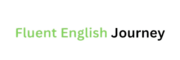**1. What is Java?
** Java is a high-level, object-oriented programming language. It is platform-independent and widely used for building applications. **2. What is the JVM? ** The JVM (Java Virtual Machine) runs Java bytecode on any platform. It provides platform independence. **3. Explain the concept of OOP in Java.
** Object-oriented programming (OOP) in Java focuses on using objects and classes. It promotes code reuse and modularity. **4. What are Java’s main features? ** Java features include simplicity, portability, security, and robustness. It also supports multithreading and automatic memory management. **** Java stands as a cornerstone in the world of programming, particularly due to its versatility and platform-independent nature. Originating from Sun Microsystems, it has evolved to become a preferred language for various types of applications, ranging from web to mobile and enterprise solutions. Its object-oriented approach enables developers to create modular programs, making code more manageable and reusable. Java’s robust security and automatic memory management reduce common programming errors, enhancing reliability. With a strong community and extensive libraries, Java remains a top choice for developers seeking to build scalable and efficient applications. Whether you’re a seasoned programmer or a beginner, mastering Java opens numerous opportunities in the tech industry.
Introduction To Core Java Interview Preparation
Preparing for a Core Java interview can be challenging but rewarding. Understanding the essentials of Core Java is crucial. Let’s dive into some key aspects of preparation.
Setting The Stage
Core Java forms the foundation of Java programming. It includes basic concepts and advanced topics. Knowing Core Java is essential for any Java developer. Interviewers often focus on these core concepts to evaluate candidates.
Here are some essential topics to cover:
- Object-Oriented Programming (OOP) concepts
- Data Types and Variables
- Control Structures (loops, if-else)
- Exception Handling
- Collections Framework
Understanding these topics helps in answering fundamental questions confidently. Practice coding problems related to these areas. This will improve your problem-solving skills.
Why Focus On Core Java?
Core Java is the backbone of Java development. It is used in many applications and systems. Knowing Core Java ensures a strong programming foundation. It helps in writing efficient and scalable code.
Here are a few reasons why Core Java is important:
- Versatility: Used in web, mobile, and enterprise applications.
- Performance: Provides robust performance for applications.
- Community Support: Large community for support and resources.
Being well-versed in Core Java opens many opportunities. It allows you to work on diverse projects. Mastering Core Java is a step toward becoming a proficient Java developer.
Here’s a quick summary of key Core Java topics:
| Topic | Description |
|---|---|
| OOP Concepts | Understanding of inheritance, polymorphism, encapsulation, and abstraction. |
| Data Types | Knowledge of primitive and non-primitive data types. |
| Control Structures | Loops, conditionals, and branching statements. |
| Exception Handling | Try-catch blocks, custom exceptions, and error handling. |
| Collections Framework | Understanding of List, Set, Map, and their implementations. |
By focusing on these areas, you can ace your Core Java interview.
Java Basics And Syntax
Understanding Java basics and syntax is crucial for acing Core Java interviews. This section covers essential topics like variables, data types, and control flow statements. Let’s dive into the key concepts.
Variables And Data Types
In Java, variables are containers for storing data values. Each variable must be declared with a data type. Here’s a quick look at the common data types:
| Data Type | Description |
|---|---|
| int | Stores integers (whole numbers) |
| float | Stores fractional numbers, with decimals |
| char | Stores single characters |
| boolean | Stores true or false values |
Here’s how you declare a variable:
int number = 10;
float decimal = 5.5f;
char letter = 'A';
boolean flag = true;Control Flow Statements
Control flow statements direct the order in which instructions are executed. Java offers various control flow statements.
If-Else statements check a condition and execute code based on the result:
if (number > 5) {
System.out.println("Number is greater than 5");
} else {
System.out.println("Number is 5 or less");
}Switch statements provide a way to execute different parts of code based on the value of a variable:
switch (day) {
case 1:
System.out.println("Monday");
break;
case 2:
System.out.println("Tuesday");
break;
// other cases
default:
System.out.println("Invalid day");
}For loops repeat a block of code a specific number of times:
for (int i = 0; i < 5; i++) {
System.out.println("i is: " + i);
}While loops execute a block of code as long as a condition is true:
int i = 0;
while (i < 5) {
System.out.println("i is: " + i);
i++;
}Mastering these basics is crucial for any Java interview.
Object-oriented Programming In Java
Object-Oriented Programming (OOP) is a key feature of Java. It helps in organizing complex software systems. The main concepts of OOP are Classes and Objects, Inheritance, Polymorphism, Abstraction, and Encapsulation.
Classes And Objects
In Java, a class is a blueprint for objects. It defines properties and behaviors. An object is an instance of a class. Objects are created using the new keyword.
For example:
class Car {
String color;
void drive() {
System.out.println("Car is driving");
}
}
Car myCar = new Car();
myCar.color = "Red";
myCar.drive();
Inheritance
Inheritance allows a class to inherit properties and methods from another class. The keyword used is extends.
For example:
class Vehicle {
void start() {
System.out.println("Vehicle starts");
}
}
class Bike extends Vehicle {
void ride() {
System.out.println("Bike rides");
}
}
Bike myBike = new Bike();
myBike.start();
myBike.ride();
Polymorphism
Polymorphism allows objects to be treated as instances of their parent class. It can be achieved through method overriding and method overloading.
For example:
class Animal {
void sound() {
System.out.println("Animal makes sound");
}
}
class Dog extends Animal {
void sound() {
System.out.println("Dog barks");
}
}
Animal myDog = new Dog();
myDog.sound(); // Output: Dog barks
Abstraction
Abstraction hides the implementation details from the user. It is achieved using abstract classes and interfaces.
For example:
abstract class Shape {
abstract void draw();
}
class Circle extends Shape {
void draw() {
System.out.println("Drawing Circle");
}
}
Shape myShape = new Circle();
myShape.draw();
Encapsulation
Encapsulation bundles data and methods into a single unit. It restricts access to certain components. This is done using access modifiers like private.
For example:
class Person {
private String name;
public String getName() {
return name;
}
public void setName(String newName) {
name = newName;
}
}
Person myPerson = new Person();
myPerson.setName("John");
System.out.println(myPerson.getName());
Core Java Apis
Understanding Core Java APIs is crucial for any Java developer. APIs provide the building blocks for Java applications. They simplify complex operations and enhance code efficiency. Let’s explore some key areas.
Working With Strings
Strings are a fundamental part of Java programming. Here are some important String methods:
length(): Returns the length of the string.charAt(int index): Returns the character at the specified index.substring(int beginIndex, int endIndex): Extracts a substring.toUpperCase(): Converts all characters to uppercase.toLowerCase(): Converts all characters to lowercase.equals(Object obj): Compares two strings for equality.
Collections Framework
The Collections Framework provides a unified architecture for storing and manipulating groups of objects. Key interfaces include:
| Interface | Description |
|---|---|
List | Ordered collection that allows duplicate elements. |
Set | Collection that does not allow duplicate elements. |
Map | Collection of key-value pairs. |
Common classes in the Collections Framework:
ArrayList: Resizable array implementation of theListinterface.HashSet: Implements theSetinterface, backed by a hash table.HashMap: Implements theMapinterface, backed by a hash table.
Streams And Files
Java provides robust APIs for handling streams and files. Key classes include:
FileInputStreamandFileOutputStream: For reading and writing binary data.FileReaderandFileWriter: For reading and writing character data.BufferedReaderandBufferedWriter: For efficient reading and writing of text.
Example code for reading a file:
BufferedReader reader = new BufferedReader(new FileReader("file.txt"));
String line;
while ((line = reader.readLine()) != null) {
System.out.println(line);
}
reader.close();
Exception Handling And Assertions
Exception handling and assertions are crucial in Java. They help to manage errors and ensure the code runs smoothly. Understanding these concepts is essential for any Java interview.
Try-catch Blocks
Try-catch blocks handle exceptions in Java. They allow the code to run without crashing.
Try block contains the code that might throw an exception.
The catch block catches the exception and handles it.
try {
// code that might throw an exception
} catch (ExceptionType e) {
// code to handle the exception
}
Always use specific exception types in the catch block. This makes the code more readable and manageable.
Creating Custom Exceptions
You can create custom exceptions in Java. This helps to handle specific error scenarios in your application.
To create a custom exception, extend the Exception class.
public class CustomException extends Exception {
public CustomException(String message) {
super(message);
}
}
Use your custom exception in the code like this:
try {
// code that might throw CustomException
throw new CustomException("This is a custom exception");
} catch (CustomException e) {
// handle the custom exception
System.out.println(e.getMessage());
}
Using Assertions
Assertions are used to test assumptions in your code. They help to find and fix bugs early.
Use the assert keyword to create an assertion.
assert condition : "Error message";
If the condition is false, an AssertionError is thrown with the message.
Example:
int age = -1;
assert age >= 0 : "Age cannot be negative";
In this example, an AssertionError is thrown if the age is negative.
Enable assertions in Java using the -ea JVM option. This ensures that assertions are checked at runtime.
Java Concurrency
Java Concurrency is a crucial topic in Core Java interviews. It involves managing multiple threads to perform tasks simultaneously. This helps in improving performance and efficiency. Understanding Java concurrency can set you apart in job interviews.
Threads And Runnable
Threads are the smallest unit of execution in Java. They allow concurrent execution of code. Java provides the Thread class to create and manage threads.
The Runnable interface is another way to create threads. It represents a task that can be executed by a thread. Implementing Runnable is a common practice in Java concurrency.
Below is a simple example:
public class MyRunnable implements Runnable {
public void run() {
System.out.println("Thread is running.");
}
public static void main(String[] args) {
Thread thread = new Thread(new MyRunnable());
thread.start();
}
}Synchronization
Synchronization is essential for thread safety. It prevents multiple threads from accessing shared resources simultaneously.
Java provides the synchronized keyword to achieve this. It can be used to synchronize methods or blocks of code.
Example:
public class Counter {
private int count = 0;
public synchronized void increment() {
count++;
}
public int getCount() {
return count;
}
}In the above code, the synchronized keyword ensures that only one thread can execute the increment method at a time.
Concurrent Collections
Java provides Concurrent Collections for thread-safe data structures. They are part of the java.util.concurrent package. These collections are designed for high concurrency.
Some commonly used concurrent collections include:
ConcurrentHashMapCopyOnWriteArrayListConcurrentLinkedQueue
Example of ConcurrentHashMap:
import java.util.concurrent.ConcurrentHashMap;
public class ConcurrentExample {
public static void main(String[] args) {
ConcurrentHashMap map = new ConcurrentHashMap<>();
map.put("One", 1);
map.put("Two", 2);
System.out.println(map.get("One"));
}
} These collections reduce the need for explicit synchronization. They offer better performance in concurrent environments.
Java Memory Management
Understanding Java Memory Management is crucial for any aspiring Java developer. It helps in writing efficient code and avoiding common pitfalls. Let’s dive into the important aspects of Java Memory Management that you should know for your interview.
Garbage Collection
Garbage Collection (GC) in Java is a process of reclaiming memory. Unused objects are automatically removed to free up memory.
Java provides several GC algorithms:
- Serial Garbage Collector: Suitable for small applications.
- Parallel Garbage Collector: Best for multi-threaded applications.
- CMS Garbage Collector: Low pause time, suitable for applications needing quick response.
- G1 Garbage Collector: Balances between memory footprint and pause time.
The GC process involves two main steps:
- Marking: Identifies which objects are in use.
- Cleaning: Removes objects that are no longer needed.
Memory Leaks Prevention
A memory leak occurs when objects are no longer in use but are not released. Here are ways to prevent memory leaks:
- Use Weak References: Allows objects to be garbage collected.
- Avoid Static References: Can hold objects in memory longer than needed.
- Use Try-Finally Blocks: Ensures resources are released.
- Monitor memory usage using tools like JVisualVM and JConsole.
Below is a simple code example to demonstrate correct resource management:
try (BufferedReader br = new BufferedReader(new FileReader("file.txt"))) {
// Read from file
} catch (IOException e) {
e.printStackTrace();
}
// Resources are released automaticallyThese practices ensure efficient Java Memory Management. They also help in writing robust code.
Mock Interview Tips And Tricks
Preparing for a Core Java interview can be challenging. Mock interviews help you get ready. Here are some tips and tricks to make your mock interviews effective.
Understanding The Interviewer’s Perspective
Interviewers want to see your problem-solving skills. They also look for your understanding of core concepts. Show how you approach a problem step by step.
- Explain your thought process clearly.
- Break down complex problems into smaller parts.
- Ask clarifying questions if the problem is not clear.
Common Pitfalls To Avoid
Many candidates make common mistakes during interviews. Avoid these pitfalls to increase your chances of success.
- Not understanding the question: Take time to understand the problem.
- Jumping to code: Plan your approach before coding.
- Ignoring edge cases: Think of all possible scenarios.
- Not testing your code: Always test your code for errors.
Practicing Coding Questions
Practice is essential for mastering coding questions. Here are some tips to help you practice effectively.
- Use online platforms for coding practice.
- Focus on frequently asked Java questions.
- Time yourself to simulate real interview conditions.
Here are some common Java coding questions to practice:
| Question | Concepts Tested |
|---|---|
| Reverse a String | String manipulation, loops |
| Find the largest number in an array | Array, iteration |
| Check if a number is prime | Loops, conditional statements |
Practice these questions to build your confidence.
Frequently Asked Questions
How To Prepare Core Java Interview Questions?
Study Java basics, OOP concepts, collections, exception handling, and multithreading. Practice coding problems. Review design patterns. Prepare for behavioral questions.
What Is Core Java Basics?
Core Java basics include object-oriented programming, inheritance, polymorphism, abstraction, and encapsulation. It covers fundamental concepts like classes, objects, data types, loops, and arrays. Understanding Java Virtual Machine (JVM), Java Development Kit (JDK), and Java Runtime Environment (JRE) is essential. Mastering these basics is crucial for Java programming.
Is Core Java Difficult?
Core Java can be challenging initially. With consistent practice, it becomes easier to understand and master.
What Is The Difference Between Core Java And Java?
Core Java refers to the basic features of Java, focusing on object-oriented programming. Java includes Core Java plus advanced frameworks and libraries for web, mobile, and enterprise applications.
Conclusion
Mastering core Java interview questions can significantly boost your job prospects. By understanding these key concepts, you’ll be better prepared for technical interviews. Practice regularly and keep updating your knowledge. Stay confident, and you’ll excel in your interviews. Good luck on your Java programming journey!