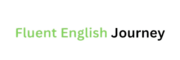**Q: What is Apache Kafka? **
A: Apache Kafka is an open-source stream-processing platform developed by LinkedIn.
It is used for building real-time data pipelines and streaming applications. **Q: What are the main components of Kafka? ** A: Kafka consists of Producers, Consumers, Brokers, Topics, and Zookeeper. ### Introduction Apache Kafka has become a cornerstone in modern data architecture.
It is a robust platform for handling real-time data streams and ensuring high-throughput messaging. Companies use Kafka to process large volumes of data with minimal latency. Its architecture allows for horizontal scaling, making it ideal for big data applications. Kafka’s reliability and fault-tolerance features make it a popular choice for enterprises. Understanding Kafka’s components, like Producers, Consumers, Brokers, Topics, and Zookeepers, is crucial for anyone working in data engineering. This knowledge helps in effectively setting up and managing Kafka clusters, ensuring optimal performance. Mastering Kafka can open doors to numerous career opportunities in data-intensive industries.
Introduction To Kafka In Tech Interviews
Many tech companies use Kafka for real-time data streaming. Kafka’s popularity makes it a common topic in tech interviews. Understanding Kafka is essential for any aspiring data engineer or backend developer.
Why Kafka’s Expertise Matters
Kafka handles large volumes of data efficiently. Knowing Kafka can set you apart from other candidates. It shows you can manage data streams and process events in real time.
Companies need professionals who can maintain and optimize Kafka clusters. They look for candidates with hands-on experience and problem-solving skills. Kafka’s expertise proves you have these qualities.
Common Themes In Kafka Interviews
Kafka interviews often cover core concepts and practical applications. Interviewers may ask about the Kafka architecture. They want to know if you understand brokers, topics, and partitions.
You might face questions about Kafka producers and consumers. How do they interact with Kafka topics? What are the best practices for managing offsets? These questions test your practical knowledge.
Here are some common themes you might encounter:
- Kafka architecture
- Producers and consumers
- Offset management
- Kafka Streams API
- Message serialization and deserialization
- Data retention policies
Be prepared for scenario-based questions. Interviewers may give you a problem and ask how you’d solve it using Kafka. They want to see your problem-solving skills and technical knowledge in action.
Basics Of Kafka Architecture
Apache Kafka is a powerful tool for managing real-time data streams. Understanding its architecture is key to mastering Kafka. Kafka’s architecture is built around a few core components. These components ensure data flows efficiently and reliably. Let’s dive into the basic elements of Kafka architecture.
Understanding Brokers
A Kafka broker is a server that stores data and serves clients. Each broker is part of a Kafka cluster. The cluster manages data replication and fault tolerance.
Here are some key points about brokers:
- Brokers handle data read and write requests.
- Each broker has a unique ID.
- Data is stored in topics within brokers.
- ZooKeeper manages broker configuration and leader election.
The Role Of Topics And Partitions
Topics are categories to which messages are sent. Each topic is divided into partitions. Partitions allow Kafka to scale horizontally.
Key points about topics and partitions:
| Component | Description |
|---|---|
| Topic | Logical channel for message flow. |
| Partition | Sub-division of a topic for parallelism. |
Partitions help distribute load across multiple brokers. This ensures better performance and fault tolerance. Each partition is replicated for reliability.
Messages within a partition are ordered. This is important for processing sequences of events.
Deep Dive Into Kafka Producers And Consumers
Apache Kafka is a powerful tool for real-time data streaming. Understanding Kafka Producers and Consumers is essential for any Kafka interview. These components help manage data flow in Kafka topics. Let’s explore the key aspects of Kafka Producers and Consumers.
Configuring Kafka Producers
Kafka Producers are responsible for sending records to Kafka topics. Proper configuration is crucial for optimal performance. Here are some important configurations:
- Bootstrap Servers: This lists Kafka brokers. Example:
bootstrap.servers=localhost:9092. - Key Serializer: Converts keys to bytes. Example:
key.serializer=org.apache.kafka.common.serialization.StringSerializer. - Value Serializer: Converts values to bytes. Example:
value.serializer=org.apache.kafka.common.serialization.StringSerializer.
Properly setting these parameters ensures efficient data transmission.
Consumer Groups And Offset Management
Kafka Consumers read records from Kafka topics. They can be part of Consumer Groups. Each group ensures that each record is processed by one consumer.
Offsets track the position of consumers in a topic. Key offset management strategies include:
- Automatic Offset Commit: Kafka commits offsets automatically. Example:
enable.auto.commit=true. - Manual Offset Commit: Consumers commit offsets manually. Example:
commitSync()orcommitAsync().
Offset management is crucial for data consistency and fault tolerance.
| Configuration | Description |
|---|---|
| bootstrap. servers | List of Kafka brokers |
| key.serializer | Converts keys to bytes |
| value.serializer | Converts values to bytes |
| enable. auto.commit | Automatically commits offsets |
Understanding these configurations will help you in Kafka interviews. They are essential for managing data flow effectively.
Kafka Cluster Management
Managing a Kafka cluster efficiently ensures optimal performance and reliability. Proper cluster management involves setting up the cluster correctly, handling failover scenarios, and ensuring effective replication.
Cluster Setup Best Practices
Setting up a Kafka cluster correctly is crucial for stability and performance. Follow these best practices to ensure a robust setup:
- Node Distribution: Distribute broker nodes across different racks or availability zones to improve fault tolerance.
- Resource Allocation: Allocate sufficient CPU, memory, and disk resources to each broker node.
- Network Configuration: Ensure low-latency, high-bandwidth network connections between broker nodes.
- Data Storage: Use fast, reliable storage solutions like SSDs for Kafka data.
Handling Failover And Replication
Effective failover and replication strategies keep the Kafka cluster resilient during failures. Here are some key points:
- Replication Factor: Set a replication factor of at least 3 for high availability.
- Leader Election: Enable automatic leader election to handle broker failures smoothly.
- ISR (In-Sync Replicas): Monitor ISR to ensure replicas are in sync and up-to-date.
- Failover Testing: Regularly test failover scenarios to verify the cluster’s resilience.
Handling failover and replication effectively minimizes downtime and ensures data integrity. Implementing these strategies helps maintain a stable and reliable Kafka cluster.
Kafka Stream Processing
Kafka Stream Processing is a powerful way to handle real-time data. It allows users to process data as it arrives, ensuring timely and accurate results. This section will cover key aspects of Kafka Stream Processing, including real-time data processing and the difference between stateful and stateless operations.
Real-time Data Processing
Real-time data processing is crucial for modern applications. It involves handling data as soon as it is produced. This ensures that the information is always up-to-date. Kafka Streams is an excellent tool for this purpose.
With Kafka Streams, you can build applications that process data continuously. These applications can analyze data, transform it, and even aggregate it in real time.
- Low Latency: Kafka Streams processes data with minimal delay.
- Scalability: It can handle large volumes of data without performance issues.
- Fault Tolerance: Kafka Streams ensures data is not lost even if failures occur.
Stateful Vs Stateless Operations
In Kafka Streams, operations can be either stateful or stateless. Understanding the difference is important for designing efficient stream processing applications.
| Type of Operation | Description | Examples |
|---|---|---|
| Stateful | Maintains state information across events. | Aggregations, Joins, Windowing |
| Stateless | Processes each event independently. | Filtering, Mapping |
Stateful operations require maintaining some form of state. This makes them suitable for tasks that need context, like aggregations or joins.
For instance, consider counting the number of events over a period. This requires keeping track of past events, making it a stateful operation.
Stateless operations do not need to maintain any state between events. They are simpler and faster but less powerful. An example is filtering out certain events based on criteria.
Understanding these differences helps in designing efficient stream-processing applications. It ensures optimal use of resources and better performance.
Kafka Security And Authentication
Understanding Kafka Security and Authentication is crucial for any Kafka interview. Security ensures data integrity and confidentiality. Authentication guarantees only authorized users can access Kafka clusters. Below, explore key concepts in Kafka security, including SSL/TLS and ACLs with SASL.
Implementing Ssl/tls
SSL/TLS encrypts data between Kafka clients and servers. This prevents unauthorized access and data breaches.
- SSL Configuration: Both clients and brokers need SSL certificates.
- Truststore and Keystore: Store certificates and keys securely.
- SSL Handshake: Ensures mutual authentication between clients and servers.
Below is a sample configuration for enabling SSL in Kafka:
ssl.keystore.location=/var/private/ssl/kafka.server.keystore.jks
ssl.keystore.password=test1234
ssl.key.password=test1234
ssl.truststore.location=/var/private/ssl/kafka.server.truststore.jks
ssl.truststore.password=test1234
ssl.client.auth=required
security.inter.broker.protocol=SSL
Kafka’s Acl And Sasl
ACL (Access Control List) manages permissions. It defines who can access what in Kafka.
| Operation | Permission Type |
|---|---|
| Read | Allow |
| Write | Deny |
SASL (Simple Authentication and Security Layer) provides different mechanisms for authentication.
- SASL Mechanisms: PLAIN, SCRAM, GSSAPI (Kerberos).
- PLAIN Mechanism: Uses username and password for authentication.
- SCRAM Mechanism: Provides more secure password-based authentication.
Below is a sample configuration for enabling SASL in Kafka:
sasl.mechanism=SCRAM-SHA-256
security.protocol=SASL_SSL
sasl.jaas.config=org.apache.kafka.common.security.scram.ScramLoginModule required \
username="user" \
password="password";
Performance Tuning And Optimization
Performance tuning and optimization are critical aspects of managing Apache Kafka. Proper tuning ensures your Kafka deployment operates efficiently and handles high loads effectively. Here, we’ll dive into how to monitor Kafka performance and strategies to achieve high throughput.
Monitoring Kafka Performance
Monitoring Kafka performance is essential for identifying bottlenecks and ensuring smooth operations. Key metrics to monitor include:
- Broker Metrics: Keep an eye on broker performance metrics like CPU usage, memory usage, and disk I/O.
- Topic Metrics: Monitor message rates, byte rates, and partition status.
- Consumer Metrics: Track lag, consumer rate, and fetch latency.
- Producer Metrics: Observe request rate, error rate, and batch size.
Using tools like Kafka Manager, Prometheus, and Grafana can help visualize and analyze these metrics efficiently.
Strategies For High Throughput
Achieving high throughput in Kafka involves several strategies:
- Optimize Producer Configurations: Adjust batch size, linger. ms, and compression type settings.
- Adjust Consumer Configurations: Tweak fetch.max.bytes, max.poll.records, and session.timeout.ms.
- Partitioning Strategy: Increase the number of partitions to distribute load.
- Hardware Considerations: Use SSDs and ensure sufficient CPU and memory resources.
- Replication Factor: Set an appropriate replication factor to balance reliability and performance.
These strategies help ensure Kafka handles large volumes of data efficiently.
Kafka In The Cloud
Apache Kafka is a powerful tool for real-time data streaming. Many businesses use it to handle large volumes of data. With cloud computing becoming popular, Kafka in the cloud is now a common topic. Let’s explore how Kafka works in the cloud.
Managed Kafka Services
Managed Kafka services are a great option for cloud users. These services handle Kafka operations, so users can focus on data. Popular managed Kafka services include:
- Amazon MSK (Managed Streaming for Apache Kafka)
- Confluent Cloud
- Azure Event Hubs
These services offer automatic scaling and patching. They ensure high availability and security. Users also get support from the service providers. Managed services reduce operational overhead. They help teams focus on building applications.
Integrating Kafka With Cloud Ecosystems
Integrating Kafka with cloud ecosystems enhances its capabilities. Each cloud provider has unique tools and services. Here’s how Kafka integrates with major cloud ecosystems:
| Cloud Provider | Integration Tools |
|---|---|
| AWS | Amazon S3, Lambda, Redshift |
| Azure | Data Lake, Functions, Synapse |
| Google Cloud | BigQuery, Cloud Functions, Pub/Sub |
These tools make data flow smoothly between Kafka and other services. For example, data from Kafka can be stored in Amazon S3. It can also trigger AWS Lambda functions for real-time processing. This creates a robust and efficient data ecosystem.
Preparation Tips For Kafka Interviews
Preparing for a Kafka interview can be challenging. It’s important to focus on key concepts, practice, and mock interviews. This guide will help you ace your Kafka interview with ease.
Key Concepts To Review
Understanding core Kafka concepts is crucial. Here are some essential topics to cover:
- Kafka Architecture: Know the architecture, including brokers, clusters, and partitions.
- Producers and Consumers: Learn how producers and consumers work.
- Topics and Partitions: Understand topics and how partitions are managed.
- Kafka Streams: Familiarize yourself with Kafka Streams and its APIs.
- ZooKeeper: Know the role of ZooKeeper in Kafka.
- Replication: Learn about data replication and fault tolerance.
- Message Delivery Semantics: Understand “at-most-once,” “at-least-once,” and “exactly-once” delivery.
Mock Interviews And Practice Questions
Practice is key to success. Engage in mock interviews and practice with sample questions. Here are some tips:
- Find Sample Questions: Search for commonly asked Kafka interview questions.
- Set-Up Mock Interviews: Conduct mock interviews with peers or mentors.
- Use Online Platforms: Utilize online platforms for mock interviews and practice tests.
- Review Answers: Analyze your answers and improve where necessary.
- Stay Updated: Keep up with the latest Kafka updates and trends.
Here’s a sample table for quick reference on key Kafka concepts:
| Concept | Description |
|---|---|
| Broker | Server in a Kafka cluster. |
| Partition | Segment of a topic. |
| Producer | Client that sends messages. |
| Consumer | Client that reads messages. |
| ZooKeeper | Service for managing clusters. |
Advanced Topics And Use Cases
Welcome to the advanced topics section of Kafka interview questions. In this part, we will dive into two essential areas: Kafka Connect and the Connector API, and Kafka Streams vs. KSQL. These topics are crucial for understanding Kafka’s more complex use cases.
Kafka Connect And The Connector Api
Kafka Connect is a tool for scalable and reliable data streaming. It allows you to move large data sets between Kafka and other systems. The Connector API helps you build custom connectors.
Here are some important points about Kafka Connect:
- It supports distributed and standalone modes.
- It includes Source Connectors and Sink Connectors.
- Source Connectors import data from external systems into Kafka.
- Sink Connectors export data from Kafka to external systems.
Example code snippet:
{
"name": "my-connector",
"config": {
"connector.class": "FileStreamSource",
"tasks.max": "1",
"file": "/path/to/file",
"topic": "my-topic"
}
}
Kafka Streams Vs. Ksql
Kafka Streams is a client library for building real-time applications. It processes data directly within Kafka. You can write applications in Java or Scala.
KSQL is a SQL engine for Kafka. It allows you to query and process data using SQL syntax. No need to write code.
Key differences between Kafka Streams and KSQL:
| Feature | Kafka Streams | KSQL |
|---|---|---|
| Language | Java/Scala | SQL |
| Complexity | High | Low |
| Use Case | Custom logic | Quick queries |
Example Kafka Streams code snippet:
KStream source = builder.stream("source-topic");
KStream transformed = source.mapValues(value -> value.toUpperCase());
transformed.to("target-topic");
Example KSQL query:
CREATE STREAM transformed AS SELECT UCASE(value) FROM source_stream;
Common Pitfalls And How To Avoid Them
Preparing for a Kafka interview can be challenging. Many candidates face common pitfalls. Understanding these mistakes can help you avoid them.
Troubleshooting Common Issues
Kafka can have several problems. Here are some common issues and solutions:
- Broker Failures: Brokers might crash or become unresponsive. To fix this, ensure proper configuration and monitor the broker logs.
- Lagging Consumers: Consumers may lag behind producers. Check the consumer group settings and adjust the
fetch.min.bytesparameter. - Message Loss: Sometimes messages get lost. Ensure the
acksconfiguration is set correctly and use replication.
Best Practices For Kafka Deployment
Deploying Kafka requires careful planning. Follow these best practices:
- Hardware Selection: Choose the right hardware. Ensure sufficient disk space and memory.
- Replication: Use replication for data safety. Set the replication factor to at least three.
- Monitoring: Implement monitoring solutions. Tools like Prometheus and Grafana are helpful.
- Backup Strategies: Develop a backup strategy. Regularly back up your Kafka data.
By following these tips, you can avoid common pitfalls in Kafka. Remember, preparation is key for interview success.
Mock Interview Session
Preparing for a Kafka interview can be nerve-wracking. A mock interview session helps you practice and gain confidence. In this section, we will explore sample questions and ideal responses, and how to analyze responses and feedback.
Sample Questions And Ideal Responses
During a Kafka mock interview, expect questions about Kafka’s architecture, features, and use cases. Here are some sample questions and ideal responses:
| Question | Ideal Response |
|---|---|
| What is Apache Kafka? | Apache Kafka is a distributed streaming platform. It handles real-time data feeds. |
| Describe Kafka’s architecture. | Kafka’s architecture includes producers, brokers, topics, and consumers. Producers send data to topics. Brokers store the data. Consumers read the data. |
| What is a Kafka topic? | A Kafka topic is a category or feed name. Producers send data to topics. |
| How does Kafka achieve fault tolerance? | Kafka achieves fault tolerance through data replication. Each topic is replicated across multiple brokers. |
Analyzing Responses And Feedback
After answering questions, analyzing responses is crucial. Follow these steps:
- Review your answers: Check if they are clear and accurate.
- Identify gaps: Note areas where you lacked detail or clarity.
- Seek feedback: Ask a mentor or peer to review your responses.
- Improve: Work on the feedback to enhance your answers.
Feedback helps you understand your strengths and weaknesses. Use it to refine your responses and improve your confidence.
Conclusion And Next Steps
Congratulations on mastering Kafka interview questions! Keep the momentum going with continuous learning and practical application. This will ensure your Kafka skills remain sharp and relevant.
Continuing Education In Kafka
Learning is a never-ending journey. Regularly update yourself with the latest Kafka developments. Participate in online courses and webinars. These resources provide valuable insights and keep you ahead in the tech world.
- Enroll in Kafka certification courses.
- Join Kafka-related forums and communities.
- Read Kafka blogs and official documentation.
Leveraging Kafka Knowledge In A Tech Career
Apply your Kafka skills in real-world projects. This will enhance your expertise and make you a valuable asset to any organization. Kafka is in high demand in many tech fields.
- Use Kafka in big data projects.
- Implement Kafka in microservices architecture.
- Contribute to open-source Kafka projects.
Here is a quick comparison of Kafka skills and their career benefits:
| Kafka Skill | Career Benefit |
|---|---|
| Data Streaming | High demand in real-time applications |
| System Design | Better job prospects in system architecture |
| Cluster Management | Expertise in cloud-based solutions |
Stay curious and keep experimenting with Kafka. Your persistence will pave the way for success in the tech industry.
Frequently Asked Questions
How To Prepare For A Kafka Interview?
Study Kafka architecture, topics, partitions, and brokers. Practice hands-on with Kafka. Understand producers, consumers, and Kafka Streams. Review common interview questions. Practice coding problems related to Kafka.
What Are The 4 Major Kafka Apis?
The 4 major Kafka APIs are Producer API, Consumer API, Streams API, and Connector API. These APIs facilitate data production, consumption, stream processing, and data integration.
What Is Kafka Used For?
Kafka is used for real-time data streaming, high-throughput messaging, and building data pipelines. It efficiently handles large-scale data.
What Are The Basic Principles Of Kafka?
Kafka’s basic principles include distributed data streaming, high-throughput messaging, fault tolerance, scalability, and real-time data processing. It uses topics, producers, consumers, and brokers for efficient data handling.
Conclusion
Mastering Kafka interview questions can significantly boost your career prospects. This guide provides essential insights to help you succeed. Study these questions thoroughly and practice your answers. With preparation and confidence, you’ll be ready for your Kafka interview. Remember, persistence and dedication are key to landing your dream job.
Good luck!