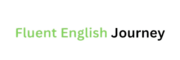### What is Tableau? Tableau is a powerful data visualization tool.
It helps users create interactive and shareable dashboards. ### Introduction Tableau has revolutionized the way data is analyzed and visualized. Its intuitive interface allows users to turn complex data into actionable insights quickly. Businesses across industries rely on Tableau for its robust analytics capabilities.
The tool supports various data sources, making it highly versatile. With drag-and-drop features, users can build stunning visualizations without extensive technical skills. This ease of use has made Tableau a favorite among data scientists and business analysts. Its real-time data processing ensures accurate and timely insights. Whether you are in finance, healthcare, or retail, Tableau can significantly enhance your data analysis efforts.
Introduction To Tableau Interviews
Tableau is a powerful tool for data visualization. It helps people see and understand data. Companies use Tableau to make data-driven decisions. Preparing for a Tableau interview can be challenging. This guide will help you understand what to expect.
Importance Of Tableau In Data Roles
Tableau is vital in many data roles. Analysts, data scientists, and business intelligence professionals use it. Tableau allows them to create interactive and shareable dashboards. These dashboards provide deep insights into data.
Tableau skills are in high demand. Many companies look for Tableau expertise. Knowing Tableau can boost your career in data roles. It is a key tool in the field of data visualization.
What To Expect In A Tableau Interview
A Tableau interview tests your knowledge and skills. You may face technical questions about Tableau features. Expect questions on data connections, dashboards, and calculations. Interviewers may ask you to solve real-world problems using Tableau.
- Connecting to data sources
- Creating and customizing dashboards
- Using filters and parameters
- Building calculated fields
Hands-on tasks are common in Tableau interviews. You might be given a dataset. Then, you will need to create a visualization. This tests your practical skills.
Behavioral questions are also possible. Employers want to know how you handle challenges. They may ask about your experience with data projects. Be ready to explain your role and contributions.
Getting Started With Tableau
Starting with Tableau can be exciting and intimidating. This guide will help you understand the basics and core functionalities needed for a Tableau interview.
Tableau Basics Every Candidate Should Know
Understanding Tableau basics is crucial for any candidate. Here are key points you should know:
- What is Tableau? Tableau is a data visualization tool.
- Why use Tableau? It helps in creating interactive visualizations.
- Tableau Products: Tableau Desktop, Tableau Server, Tableau Online, Tableau Public.
- Data Sources: Tableau connects to databases, spreadsheets, and cloud services.
- Data Visualization: Tableau supports charts, graphs, maps, and dashboards.
Core Tableau Functionalities
Knowing core functionalities is essential for mastering Tableau. Here are the primary functionalities:
| Functionality | Description |
|---|---|
| Data Connection | Connects to various data sources. |
| Data Blending | Combines data from different sources. |
| Real-time Analysis | Provides real-time data analysis. |
| Interactive Dashboards | Creates interactive dashboards for better insights. |
| Collaboration and Sharing | Shares data and dashboards easily. |
These points cover the fundamental aspects of Tableau. Understanding them will prepare you for any Tableau interview question.
Common Tableau Technical Questions
Preparing for a Tableau interview? Understanding common technical questions can help. This guide covers frequent queries, ensuring you’re well-prepared. Let’s dive into some key areas.
Data Connections In Tableau
Tableau connects to various data sources. Knowing how to establish these connections is crucial.
- How do you connect Tableau to a database?
- What are the steps to join tables in Tableau?
- Explain the difference between live and extract connections.
Connecting to a database involves simple steps:
- Open Tableau and go to the “Connect” pane.
- Select your data source type.
- Enter the server details and credentials.
- Select the database and tables you need.
Joining tables involves:
- Selecting multiple tables in the data source tab.
- Dragging one table onto another to create a join.
- Specifying the join type and keys.
Live connections fetch data in real time. Extract connections store a snapshot of your data.
Data Visualization Best Practices
Creating effective visualizations is key. Follow these best practices to ensure clarity and impact.
- What are the best practices for creating dashboards?
- How do you choose the right chart type?
- Explain the importance of using colors wisely.
Best practices for dashboards include:
- Keeping it simple and focused.
- Using consistent layouts and fonts.
- Ensuring interactive elements are intuitive.
Choosing the right chart type depends on your data:
- Bar charts for comparison.
- Line charts for trends over time.
- Pie charts for parts of a whole.
Colors should highlight key data points:
- Avoid using too many colors.
- Use contrasting colors for clarity.
- Ensure colors are accessible to all viewers.
Deep Dive Into Tableau Features
Tableau is a powerful tool for data visualization. It offers a range of features. Understanding these features can help you excel in Tableau interviews. Let’s explore two key features: dashboards and calculations.
Working With Dashboards
Dashboards are a core feature of Tableau. They allow you to visualize data from multiple sources. Here are some ways to work with dashboards:
- Creating a Dashboard: Drag sheets onto a blank canvas.
- Adding Filters: Use filters to refine the data displayed.
- Interactive Elements: Add buttons and drop-down lists.
- Custom Layouts: Arrange charts and graphs for clarity.
Dashboards can also be shared. This makes it easy for team members to see insights.
Leveraging Tableau Calculations
Tableau calculations enhance data analysis. You can create custom fields and metrics. Here are some types of calculations:
- Basic Calculations: Simple arithmetic operations.
- Table Calculations: Perform calculations on the entire table.
- Level of Detail (LOD) Calculations: Control data granularity.
Below is an example of a basic calculation:
SUM([Sales]) - SUM([Cost])
Use calculations to uncover deeper insights. They help in building sophisticated data models.
Tableau Scenario-based Questions
Scenario-based questions in Tableau interviews test real-world problem-solving skills. These questions explore practical knowledge and application of Tableau features. Candidates need to demonstrate how they handle data challenges effectively.
Handling Large Datasets
Handling large datasets in Tableau requires efficient techniques. Candidates might face scenarios where they need to visualize millions of records. Here are a few strategies:
- Use Data Extracts: Data extracts reduce load times and improve performance.
- Filter Data: Apply filters to limit the data displayed in visualizations.
- Aggregate Data: Summarize data at a higher level to reduce detail.
Consider a scenario where you have to visualize sales data for a large retail chain. You might:
- Create a data extract of the sales records.
- Apply filters for specific regions or time frames.
- Aggregate sales data by month or quarter.
Optimizing Tableau Performance
Optimizing Tableau performance is crucial for smooth data interaction. Slow dashboards can frustrate users. Below are some tips:
- Minimize Data Sources: Use fewer data sources to reduce complexity.
- Reduce Calculations: Precompute calculations to lessen real-time processing.
- Optimize Filters: Use context filters to improve speed.
Imagine a scenario where a dashboard takes too long to load. Solutions could include:
- Using an extract instead of a live connection.
- Reducing the number of visualizations on the dashboard.
- Optimizing joins and data blending.
Optimizing filters can make a significant difference. For example, using context filters can set a global context for the dashboard, speeding up performance.
Advanced Tableau Topics
Tableau offers powerful tools for data visualization. Knowing advanced topics can help you stand out in interviews. This section covers complex calculations and integrations with other tools.
Complex Calculations And Parameters
Complex calculations in Tableau involve using functions and parameters. These enhance your data analysis capabilities. Below are some key points:
- Table Calculations: Apply calculations to the entire table, such as running totals.
- LOD Expressions: Use Level of Detail (LOD) to control data granularity.
- Parameters: Allow users to interact with data in real time, changing views and filters.
Knowing these can make your dashboard more dynamic and insightful.
Integrating Tableau With Other Tools
Integrating Tableau with other tools can expand its functionality. Here are some popular integrations:
| Tool | Integration Benefits |
|---|---|
| R | Use R for advanced statistical analysis within Tableau. |
| Python | Integrate Python for machine learning and custom scripts. |
| SQL | Directly connect and query databases for real-time data. |
Such integrations make Tableau a more powerful tool for data analysis.
Behavioral Interview Questions
Behavioral interview questions help assess a candidate’s past experiences. These questions reveal how you handle real-world scenarios. In a Tableau interview, expect inquiries about your teamwork and problem-solving skills.
Team Collaboration With Tableau
Employers want to know how well you work with others. Here are some common questions:
- Describe a time you used Tableau in a team project.
- How do you ensure everyone understands your Tableau dashboard?
- Can you share an example of overcoming a team conflict?
To answer, highlight your communication and collaboration skills. Mention specific tools or methods you used. For instance, you might say:
“In my last project, I created a Tableau dashboard for sales data. I held weekly meetings to explain the dashboard. I also provided documentation and training sessions.”
Problem-solving Using Tableau
Problem-solving is crucial in data analysis. Interviewers will ask about challenges you’ve faced and how you used Tableau to solve them.
- Tell me about a difficult data problem you solved using Tableau.
- How do you approach troubleshooting a Tableau dashboard?
- Can you describe a time when your Tableau analysis led to a significant decision?
When answering, be clear about your process. Use specific examples. For instance:
“I once had to analyze customer churn rates. The data was messy, so I used Tableau’s data cleaning features. I identified key trends and presented them to the management team.”
Preparing For The Tableau Interview
Preparing for a Tableau interview can be challenging but rewarding. It requires both theoretical knowledge and practical skills. You need to be well-versed in Tableau functionalities and aware of common interview questions. This section will guide you through practical exercises and mock interview sessions.
Practical Tableau Exercises
Practical exercises are crucial for mastering Tableau. They help you understand real-world applications. Here are some exercises you should try:
- Create a Sales Dashboard: Use sample sales data. Create charts and graphs to represent sales trends.
- Analyze Customer Data: Import a customer dataset. Create filters and calculated fields for better insights.
- Build Interactive Maps: Use geographical data. Build interactive maps to visualize regional performance.
- Perform Data Blending: Combine data from multiple sources. Create a unified view using data blending techniques.
These exercises will enhance your problem-solving skills and prepare you for real interview scenarios.
Mock Interview Sessions
Mock interviews are an excellent way to prepare. They simulate the actual interview environment. Here are steps to conduct effective mock interviews:
- Find a Partner: Choose someone with knowledge of Tableau.
- Prepare Questions: Use common Tableau interview questions. Focus on both basic and advanced topics.
- Conduct the Interview: Mimic real interview conditions. Ask technical and scenario-based questions.
- Review and Feedback: Discuss your answers. Identify areas for improvement.
Mock interviews help you gain confidence. They also highlight your strengths and weaknesses. This preparation will make you more comfortable during the actual interview.
After The Interview
Congratulations on completing your Tableau interview! The journey doesn’t end here. It’s important to follow up and learn from the experience. This can help you in future interviews.
Following Up Post-interview
After your interview, it’s polite to send a thank-you email. This shows appreciation and reinforces your interest in the role.
| Step | Action |
|---|---|
| 1 | Send a thank-you email within 24 hours. |
| 2 | Keep the email concise and specific. |
| 3 | Mention something specific from the interview. |
Below is an example of a thank-you email:
Subject: Thank You for the Interview
Dear [Interviewer's Name],
Thank you for the opportunity to interview for the Tableau Developer position. I enjoyed learning about your team's work and the challenges ahead.
I am excited about the possibility of joining your team and contributing to your projects. Please let me know if you need any additional information.
Best regards,
[Your Name]
Learning From Interview Feedback
Whether you get the job or not, ask for feedback. This can be valuable for your growth.
- Request feedback politely in your thank-you email.
- Use the feedback to improve your skills.
- Identify areas where you can grow.
Feedback helps you understand your strengths and weaknesses. Use it to prepare better for future interviews. Reflect on the questions you found difficult. Practice answering them for next time.
Frequently Asked Questions
How To Prepare For An Interview Tableau?
Study Tableau basics, practice hands-on projects, review data visualization principles, explore common interview questions, and take mock interviews.
What Are The Three Types Of Tableau?
Tableau offers three types: Tableau Desktop, Tableau Server, and Tableau Online. Tableau Desktop is for individual use. Tableau Server allows collaboration and sharing within an organization. Tableau Online is a cloud-based solution for sharing and collaboration.
What Is Lod In Tableau Interview Questions?
LOD in Tableau stands for Level of Detail. It allows detailed data aggregation and analysis. LOD expressions enable you to compute values at different data granularities.
How Do You Practice Tableau Skills?
Practice Tableau skills by completing online tutorials, engaging in community forums, working on real-world datasets, and participating in Tableau Public challenges.
Conclusion
Mastering Tableau interview questions can boost your career prospects. Practice regularly and stay updated with the latest trends. Good preparation leads to success. Make sure to understand key concepts and tools. This will help you stand out in your interviews.
Best of luck with your Tableau journey!