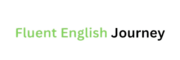**Angular Interview Questions and Answers** **Question:** What is Angular? **Answer:** Angular is a platform and framework for building single-page client applications using HTML and TypeScript.
Angular is a popular framework developed by Google for building web applications. It allows developers to create dynamic and responsive single-page applications. Angular uses TypeScript, a superset of JavaScript, enhancing code quality and maintainability. Its modular architecture enables the easy integration of various functionalities.
Angular’s two-way data binding feature ensures real-time synchronization between the model and view components. This framework comes with built-in tools for dependency injection, routing, and forms, making development streamlined. With its comprehensive documentation and active community support, Angular remains a top choice for developers aiming to create robust web applications.
Introduction To Angular Interviews
Preparing for an Angular interview can be challenging. You need a clear understanding of the framework. This section will guide you through the basics. Angular interviews often test your knowledge of various concepts. Understanding these concepts is crucial for success.
Setting The Stage
Start by understanding the basics of Angular. Review the official documentation. Practice coding with real-world examples. Familiarize yourself with Angular CLI commands. Focus on building small projects. This will help you understand the framework better.
Why Angular Is Popular
Angular is a widely used framework. It helps in building dynamic web applications. Developed by Google, it’s known for its powerful features. These include two-way data binding, dependency injection, and modular architecture. Companies prefer Angular for its scalability and performance. It simplifies the development process. Additionally, it has a large community and extensive resources.
Core Concepts In Angular
Understanding the core concepts in Angular is crucial for mastering the framework. These concepts form the backbone of any Angular application. Knowing them will help you answer interview questions confidently.
Modules And Components
Modules and Components are fundamental building blocks in Angular. A module is a container for different parts of an application. It helps in organizing the application logically. Components define the view and logic of the UI parts.
| Module | Component |
|---|---|
| Organizes application into cohesive blocks | Defines view and logic for UI |
| Contains services and other resources | Includes HTML, CSS, and TypeScript code |
Here is an example of a simple Angular module:
import { NgModule } from '@angular/core';
import { BrowserModule } from '@angular/platform-browser';
import { AppComponent } from './app.component';
@NgModule({
declarations: [
AppComponent
],
imports: [
BrowserModule
],
providers: [],
bootstrap: [AppComponent]
})
export class AppModule { }
And a basic Angular component:
import { Component } from '@angular/core';
@Component({
selector: 'app-root',
templateUrl: './app.component.html',
styleUrls: ['./app.component.css']
})
export class AppComponent {
title = 'my-angular-app';
}
Data Binding Essentials
Data binding in Angular connects the application data with the UI. It allows dynamic updates between the view and the model.
There are four types of data binding:
- Interpolation: Binds data from the component to the template.
- Property Binding: Binds property values to HTML element attributes.
- Event Binding: Updates the component’s data when an event occurs.
- Two-way Binding: Synchronizes data between the model and the view.
Here is an example of each type of data binding:
Interpolation
Property Binding
Event Binding
Two-way Binding
Angular Services And Dependency Injection
Understanding Angular Services and Dependency Injection is essential for developers. They help manage code and improve the application’s structure. This section covers two key areas: Service Creation and Dependency Injection.
Service Creation
Angular services are classes that handle specific tasks. They provide data, logic, or functionality to different components. You can create a service using the Angular CLI command:
ng generate service my-serviceAfter running this command, Angular creates two files:
my-service.service.ts– contains the service logicmy-service.service.spec.ts– for unit testing
Here is a simple example of a service:
import { Injectable } from '@angular/core';
@Injectable({
providedIn: 'root'
})
export class MyService {
constructor() { }
getData() {
return 'Hello from MyService!';
}
}
Understanding Dependency Injection
Dependency Injection (DI) is a design pattern in Angular. It allows you to inject services into components or other services. This helps keep your code modular and testable.
To use a service in a component, you need to inject it. Here is how you do it:
import { Component, OnInit } from '@angular/core';
import { MyService } from './my-service.service';
@Component({
selector: 'app-my-component',
templateUrl: './my-component.component.html'
})
export class MyComponent implements OnInit {
constructor(private myService: MyService) { }
ngOnInit() {
console.log(this.myService.getData());
}
}
In this example:
- The service is imported into the component.
- The service is injected through the constructor.
- The
ngOnInitlifecycle hook uses the service.
Using DI makes your code more maintainable. It also helps with unit testing. You can easily mock services during tests.
Directives And Pipes
Understanding Directives and Pipes is essential for mastering Angular. These tools make your application dynamic and efficient. Directives modify the DOM, while Pipes transform data. Let’s dive deeper into each.
Types Of Directives
In Angular, there are three main types of Directives. Each serves a unique purpose:
- Component Directives: These are the most common. They are the building blocks of Angular applications.
- Structural Directives: These change the DOM layout. Examples include
ngIfandngFor. - Attribute Directives: These change the appearance or behavior of an element. Examples include
ngClassandngStyle.
Here is a quick comparison in table format:
| Directive Type | Purpose | Examples |
|---|---|---|
| Component | Building blocks of Angular apps | Custom components |
| Structural | Change DOM layout | ngIf, ngFor |
| Attribute | Modify element appearance or behavior | ngClass, ngStyle |
Transforming Data With Pipes
Pipes are used to transform data in Angular templates. They are simple yet powerful tools. Here are some common examples:
- CurrencyPipe: Formats a number as a currency string.
- DatePipe: Formats a date according to locale rules.
- UpperCasePipe: Transforms text to all uppercase letters.
Custom Pipes can also be created to meet specific needs. Here is an example of a custom Pipe:
import { Pipe, PipeTransform } from '@angular/core';
@Pipe({name: 'myCustomPipe'})
export class MyCustomPipe implements PipeTransform {
transform(value: string): string {
// Custom transformation logic
return value.split('').reverse().join('');
}
}
Using this Pipe in a template:
{{ ‘Hello’ | myCustomPipe }}
By mastering Directives and Pipes, you can create more dynamic and efficient Angular applications.
Routing In Angular
Routing in Angular is crucial for creating single-page applications. It helps in navigating between different views or components without reloading the entire page. Understanding routing is essential for any Angular developer. This section covers key aspects of routing, including configuring routes and route guards.
Configuring Routes
Configuring routes in Angular involves defining the paths and their corresponding components. Use the RouterModule.forRoot() method to set up routes.
Here is a simple example:
import { NgModule } from '@angular/core';
import { RouterModule, Routes } from '@angular/router';
import { HomeComponent } from './home/home.component';
import { AboutComponent } from './about/about.component';
const routes: Routes = [
{ path: '', component: HomeComponent },
{ path: 'about', component: AboutComponent }
];
@NgModule({
imports: [RouterModule.forRoot(routes)],
exports: [RouterModule]
})
export class AppRoutingModule { }
In this example, the root path (”) points to the HomeComponent and the ‘about’ path points to the AboutComponent.
Route Guards
Route guards control access to routes. They are useful for authentication and authorization.
Angular provides different types of route guards:
- CanActivate: Determines if a route can be activated.
- CanActivateChild: Determines if child routes can be activated.
- CanDeactivate: Determines if a route can be deactivated.
- CanLoad: Determines if modules can be loaded.
Here is an example of a CanActivate guard:
import { Injectable } from '@angular/core';
import { CanActivate, Router } from '@angular/router';
import { AuthService } from './auth.service';
@Injectable({
providedIn: 'root'
})
export class AuthGuard implements CanActivate {
constructor(private authService: AuthService, private router: Router) {}
canActivate(): boolean {
if (this.authService.isLoggedIn()) {
return true;
} else {
this.router.navigate(['/login']);
return false;
}
}
}
In this example, the AuthGuard checks if the user is logged in. If not, it redirects to the login page.
State Management
State management is a key concept in Angular applications. It helps you manage and share data across components efficiently. Proper state management ensures your app remains predictable and maintainable.
Working With Ngrx
NgRx is a powerful library for state management in Angular. It uses the Redux pattern to manage the state. This pattern is based on three core principles: a single source of truth, the state is read-only, and changes are made with pure functions.
NgRx introduces several key concepts:
- Store: The single source of truth for your application’s state.
- Actions: Plain objects that describe state changes.
- Reducers: Pure functions that handle state transitions.
- Selectors: Functions that select pieces of the state.
- Effects: Side-effects handling like API calls.
NgRx helps in building a consistent and scalable application. It offers a clear structure for managing state and side effects. This makes debugging and testing easier.
Services And Rxjs
Services play a vital role in Angular applications. They are used to share data and logic across components. Services are often used with RxJS to handle asynchronous operations.
Here are some important points about Services and RxJS:
- Services are classes that provide specific functionality.
- They are typically injected into components using Angular’s dependency injection.
- RxJS is a library for reactive programming with observables.
- Observables are used to handle asynchronous data streams.
Using RxJS with services allows you to manage asynchronous data efficiently. You can easily subscribe to data streams, handle errors, and perform complex data transformations.
Here’s a simple example of a service using RxJS:
import { Injectable } from '@angular/core';
import { HttpClient } from '@angular/common/http';
import { Observable } from 'rxjs';
@Injectable({
providedIn: 'root'
})
export class DataService {
private apiUrl = 'https://api.example.com/data';
constructor(private http: HttpClient) { }
getData(): Observable {
return this.http.get(this.apiUrl);
}
}
This service fetches data from an API and returns an observable. Components can subscribe to this observable to receive data updates.
Testing Angular Applications
Testing Angular applications is crucial to ensure code reliability and performance. It helps identify bugs early, saving time and resources. This section covers essential interview questions on testing Angular apps. Focus on unit tests with Jasmine and end-to-end testing with Protractor.
Unit Tests With Jasmine
Unit testing verifies individual components function correctly. Jasmine is a popular framework for this.
Here are some key points:
- Setup: Jasmine is included by default in Angular CLI projects.
- Writing Tests: Use
describe,it, andexpectfunctions. - Mocking: Use spies to mock functions and services.
- Running Tests: Use
ng testto execute Jasmine’s tests.
Example of a simple Jasmine test:
describe('Component: AppComponent', () => {
it('should create the app', () => {
const fixture = TestBed.createComponent(AppComponent);
const app = fixture.debugElement.componentInstance;
expect(app).toBeTruthy();
});
});
End-to-end Testing With Protractor
End-to-end (E2E) testing checks the application workflow from start to finish. A protractor is a tool designed for this purpose.
Key aspects include:
- Setup: Protractor is pre-configured in Angular CLI projects.
- Writing Tests: Use
describe,it, andbrowserfunctions. - Selectors: Use CSS selectors or Angular-specific locators.
- Running Tests: Execute tests with
ng e2e.
Example of a simple Protractor test:
describe('Protractor Demo App', () => {
it('should have a title', () => {
browser.get('http://localhost:4200');
expect(browser.getTitle()).toEqual('My Angular App');
});
});
Performance And Optimization
In Angular, performance, and optimization are crucial for creating a smooth user experience. Efficient coding practices can make your application faster and more responsive. Here are some key areas to focus on to improve performance.
Lazy Loading
Lazy Loading is a technique to load components only when needed. This reduces the initial load time of the application. Let’s see how to implement it:
Step-by-Step Guide to Implement Lazy Loading:
- Create a separate module for the feature.
- Use the
loadChildrenproperty in your route configuration. - Ensure the module is not imported into the main module.
Example Code:
const routes: Routes = [
{ path: 'feature', loadChildren: () => import('./feature/feature.module').then(m => m.FeatureModule) }
];
This way, the FeatureModule will only load when the user navigates to the feature route. This saves resources and time, making your app more efficient.
Change Detection Strategies
Change Detection in Angular is the process that updates the view when data changes. By default, Angular runs change detection on every event. This can be costly. There are two strategies to handle this:
| Strategy | Description |
|---|---|
| Default | Checks all components and sub-components. |
| OnPush | Checks only when input properties change. |
To use the OnPush strategy:
@Component({
selector: 'app-component',
templateUrl: './component.component.html',
changeDetection: ChangeDetectionStrategy.OnPush
})
export class AppComponent { }
This strategy reduces the number of checks, improving performance.
Tips for Efficient Change Detection:
- Use immutable objects.
- Leverage pure pipes for data transformation.
- Avoid binding to methods in templates.
By choosing the right change detection strategy, you can significantly improve your application’s performance.
Angular Best Practices
Mastering Angular involves more than just understanding concepts. Following best practices ensures your code is clean, maintainable, and efficient. This section delves into key Angular best practices that developers should follow.
Coding Standards
Adhering to coding standards is crucial in any development environment. In Angular, coding standards help maintain uniformity and readability.
- Use Consistent Naming Conventions: Follow a consistent naming pattern for files and variables.
- Follow Angular Style Guide: The official Angular Style Guide offers extensive guidelines.
- Use TypeScript: Always use TypeScript for type safety and better tooling support.
- Write Clean Code: Avoid long functions and components. Break them into smaller units.
Project Structure
A well-organized project structure improves the maintainability of your Angular application. Follow these guidelines for an efficient project setup.
- Module Organization: Organize your application into core, shared, and feature modules.
- Folder Structure: Use a consistent folder structure. For example:
src/ app/ core/ shared/ features/ assets/ environments/ - Component Organization: Place each component in its own folder containing the component’s HTML, CSS, and TypeScript files.
- Keep Config Files Separate: Store configuration files in a dedicated folder.
By following these Angular best practices, you can ensure your application is scalable, maintainable, and easy to navigate.
Preparing For The Interview
Getting ready for an Angular interview requires preparation. It would help if you focused on specific areas. This will help you make a great impression. Let’s dive into two key aspects: Researching the Company and Mock Interviews.
Researching The Company
Before the interview, research the company thoroughly. Understand their products and services. Visit their website and social media pages. Note any recent news or updates. Learn about their technology stack. This includes frameworks and tools they use. Check if they use Angular for their projects.
Look at employee reviews on platforms like Glassdoor. Understand the company culture. Know their values and mission statement. This will help you tailor your answers. Show how you can add value to their team. Make a list of questions you can ask them. This shows your interest and enthusiasm.
Mock Interviews
Practice with mock interviews. This is a great way to prepare. Simulate real interview scenarios. You can do this with friends or mentors. They can give you valuable feedback. Focus on common Angular interview questions. These include topics like data binding, directives, and services.
Use online resources for practice questions. Websites like LeetCode or HackerRank are helpful. Time yourself during these mock sessions. This helps you manage your time better in the actual interview. Practice coding on a whiteboard or paper. This mimics the real interview environment.
Record your mock interviews. Watch them to analyze your performance. Look for areas of improvement. Focus on your communication skills. Clear and concise answers are important. Work on your body language too. It should convey confidence and interest.
Common Angular Interview Questions
Preparing for an Angular interview can be challenging. Knowing the right questions and answers can make a big difference. Here, we cover some common Angular interview questions. These are split into beginner and advanced levels.
Beginner Questions
Below are some basic questions for Angular beginners:
- What is Angular? Angular is a framework for building client-side applications.
- What are components? Components are the building blocks of Angular applications.
- What is TypeScript? TypeScript is a superset of JavaScript used in Angular.
- What is a directive? Directives add behavior to elements in your Angular application.
- What is data binding? Data binding is a way to communicate between the component and the DOM.
Advanced Questions
Advanced questions often test deeper understanding:
- What is Dependency Injection? Dependency Injection (DI) is a pattern to create and inject services.
- What are Angular modules? Modules group components, services, and other code together.
- What is RxJS? RxJS is a library for reactive programming using observables.
- What is Angular CLI? Angular CLI is a command-line tool to initialize, develop, scaffold, and maintain Angular applications.
- What are services in Angular? Services are used to share data, logic, and functions across components.
| Question | Answer |
|---|---|
| What is Angular? | Angular is a framework for building client-side applications. |
| What are components? | Components are the building blocks of Angular applications. |
| What is TypeScript? | TypeScript is a superset of JavaScript used in Angular. |
| What is Dependency Injection? | Dependency Injection (DI) is a pattern to create and inject services. |
| What is Angular CLI? | Angular CLI is a command-line tool for Angular applications. |
Understanding these questions can help you succeed in your Angular interview.
Closing The Interview
Wrapping up an Angular interview involves more than just answering questions. How you close the interview can leave a lasting impression. This section will guide you on asking the right questions and following up effectively.
Asking The Right Questions
When the interviewer asks if you have any questions, use this opportunity wisely. Asking the right questions shows your interest in the role and the company.
- What are the main responsibilities of this role?
- How does the team manage project deadlines?
- What tools and technologies do you use?
- Can you describe a typical day for this position?
- How do you measure success in this role?
These questions help you understand the job better and show your curiosity. They also give you a chance to learn more about the company’s culture.
Following Up
After the interview, follow up to leave a positive impression. A well-crafted follow-up email can make you stand out.
Here is a simple structure for a follow-up email:
Subject: Thank You for the Interview
Hi [Interviewer's Name],
Thank you for the opportunity to interview for the Angular Developer position. I enjoyed our conversation and learning more about your team and projects.
I am excited about the possibility of contributing to [Company Name]. Please let me know if you need any additional information.
Best regards,
[Your Name]
Sending this email within 24 hours shows professionalism. It keeps you fresh in the interviewer’s mind.
Frequently Asked Questions
What Is Angular Used For?
Angular is used for building dynamic web applications. It offers features like data binding and dependency injection. Angular simplifies development by providing a robust framework.
How Does Angular Improve Performance?
Angular improves performance with Ahead-of-Time (AOT) compilation and lazy loading. These techniques reduce load times and enhance user experience.
What Are Angular Components?
Angular components are the building blocks of the application. Each component includes a template, stylesheet, and logic. They help in creating a modular and maintainable codebase.
How Does Data Binding Work In Angular?
Data binding in Angular connects the application UI and the data model. It ensures real-time updates between them. This makes the development process more efficient.
Conclusion
Mastering Angular interview questions is crucial for securing a developer role. Practice these common questions to boost your confidence. Stay updated with the latest Angular trends and frameworks. Remember, preparation is key to success. Good luck with your Angular journey and upcoming interviews!