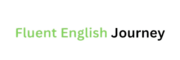**Question:** What is the .NET Framework? **Answer:** The .NET Framework is a software development platform developed by Microsoft.
It provides a controlled environment for developing and running applications. The. NET Framework is a robust and versatile development platform created by Microsoft. It enables developers to build, deploy, and run applications on various operating systems. This framework supports multiple programming languages like C#, VB.
NET, and F#. Its extensive class library, known as the Framework Class Library (FCL), and the Common Language Runtime (CLR) make it a powerful tool for creating Windows applications, web services, and more. Understanding the. NET Framework’s architecture, components, and features is crucial for developers aiming to create efficient, scalable, and secure applications. This guide will help you prepare for. NET interviews by covering essential questions and concise answers.
Introduction To .net Interviews
.NET interviews are an essential step for developers seeking roles in this field. They test your understanding of the .NET framework, coding skills, and problem-solving abilities. Preparing for these interviews can boost your confidence and increase your chances of success. This blog post will guide you through what to expect during a .NET interview and how to set the stage for a successful experience.
Setting The Stage
The first step in acing a .NET interview is setting the stage. You need to understand the core concepts and technologies related to .NET. Familiarize yourself with C#, ASP.NET, Entity Framework, and other key components. Review the job description thoroughly to know what specific skills the employer seeks.
Create a study plan to cover all important topics. Allocate specific times for each topic to ensure comprehensive preparation. Practice coding regularly to keep your skills sharp. Utilize online resources, tutorials, and coding platforms to enhance your learning.
What To Expect
Expect a mix of technical questions and practical coding challenges. Interviewers will test your knowledge of object-oriented programming, design patterns, and data structures. You may also face questions on web development, databases, and API integration.
Here are some common areas you might encounter:
- Basic .NET Concepts: Questions on CLR, CTS, and CLS.
- C# Programming: Syntax, classes, inheritance, and polymorphism.
- ASP.NET: MVC, Web Forms, and Razor.
- Entity Framework: ORM, LINQ queries, and migrations.
- Web Services: RESTful APIs and WCF.
- Database Management: SQL queries, joins, and transactions.
During coding challenges, you’ll need to write clean, efficient code. Pay attention to your code’s readability and performance. Practice common algorithms and data structures to improve your problem-solving speed.
To better prepare, here is a table of typical .NET interview questions:
| Question | Explanation |
|---|---|
| What is the CLR? | The Common Language Runtime is the core runtime engine of .NET. |
| Explain the MVC pattern. | MVC stands for Model-View-Controller, a design pattern for web applications. |
| What is LINQ? | Language Integrated Query is a query syntax for .NET languages. |
Crucial .net Concepts
Understanding crucial .NET concepts is key for acing your interview. These concepts form the backbone of .NET technology. Let’s dive into the core ideas.
Common Language Runtime (clr)
The Common Language Runtime (CLR) is the heart of the .NET framework. It manages program execution. This includes memory management and thread management.
Here are some key features of CLR:
- Garbage Collection: Automatically frees memory.
- Exception Handling: Provides a structured way to handle errors.
- Code Access Security: Controls what code can do.
- Interoperability: Allows .NET to work with other technologies.
Knowing these features helps you understand how CLR supports .NET applications.
Framework Class Library (fcl)
The Framework Class Library (FCL) is a collection of reusable classes, interfaces, and value types. These help developers build robust applications quickly.
FCL includes:
- Base Class Library: Provides basic types and fundamental classes.
- Data and XML Classes: Helps in data manipulation.
- Windows Forms: Simplifies creating graphical user interfaces.
- ASP.NET: Facilitates web application development.
Understanding FCL can boost your development speed and code quality.
Understanding .net Languages
Understanding .NET languages is crucial for any .NET developer. The .NET framework supports multiple languages, each with unique features. This section covers three main languages: C#, Visual Basic .NET, and F#.
C# Essentials
C# is the most popular language in the .NET family. It is object-oriented and type-safe. C# is used for a wide range of applications. From web development to mobile apps, C# is versatile.
Here are some key points about C#:
- Syntax: Similar to C++ and Java, making it easy to learn.
- Performance: Optimized for performance with asynchronous programming capabilities.
- Support: Strong community and Microsoft support.
Visual Basic .net
Visual Basic .NET, or VB.NET, is known for its simplicity. It is ideal for beginners. VB.NET is easy to read and write. This makes it great for small to medium applications.
Key features of VB.NET include:
- Ease of Use: Simple syntax and a gentle learning curve.
- Compatibility: Integrates well with other .NET languages.
- Rapid Development: Speeds up development with fewer lines of code.
F#
F# is a functional-first language in the .NET family. It supports both functional and object-oriented programming. F# is suitable for complex data analysis and scientific computing.
Important aspects of F# are:
- Functional Programming: Emphasizes immutability and first-class functions.
- Concurrency: Built-in support for asynchronous programming.
- Data Processing: Excellent for data-centric applications.
Understanding these languages helps in choosing the right tool for the job. Each language has its strengths. Knowing them makes you a better .NET developer.
Diving Into Asp.net
ASP.NET is a powerful framework for building dynamic web applications. It offers a wide range of functionalities and tools. This section dives into essential ASP.NET concepts for .Net interviews.
Web Forms Vs Mvc
ASP.NET provides two main development models: Web Forms and MVC.
| Aspect | Web Forms | MVC |
|---|---|---|
| Architecture | Event-driven | Model-View-Controller |
| Separation of Concerns | Less | High |
| Control | Server Controls | HTML Helpers |
| View State | Uses View State | No View State |
Web Forms is simpler for beginners. It uses a drag-and-drop interface. Developers can quickly build apps with minimal coding.
MVC offers more control over HTML and JavaScript. It follows the Model-View-Controller pattern. This leads to cleaner and more maintainable code. MVC is preferred for complex applications.
State Management Techniques
State management is crucial in web applications. ASP.NET offers various techniques for managing state.
- View State: Stores data on the client-side. Useful for small data.
- Session State: Stores data on the server. Suitable for user-specific data.
- Application State: Stores data shared across all users.
- Cookies: Stores small amounts of data on the client. Useful for tracking user preferences.
- Query Strings: Passes data through the URL. Best for small and less sensitive data.
Understanding these techniques is vital for ASP.NET development. Proper state management ensures a seamless user experience.
Mastering Entity Framework
Entity Framework (EF) is a powerful Object-Relational Mapper (ORM) for .NET. It allows developers to work with databases using .NET objects. Mastering Entity Framework is crucial for .NET interviews. This section will help you understand key concepts.
Orm Fundamentals
ORM stands for Object-Relational Mapping. It simplifies database interactions. Instead of writing SQL, you use .NET objects. EF handles the SQL generation for you.
Some key benefits of ORM:
- Reduces boilerplate code.
- Improves maintainability.
- Facilitates rapid development.
In EF, entities represent database tables. Each entity corresponds to a table row. You define these entities as classes in your .NET project.
public class Student
{
public int StudentId { get; set; }
public string Name { get; set; }
}
Code-first Vs Database-first
Entity Framework supports two development approaches: Code-First and Database-First.
Code-First
In Code-First, you start by defining your entity classes. EF then generates the database schema for you.
Advantages of Code-First:
- More control over the code.
- Easier to maintain and extend.
- Supports migrations to update schema.
Example of a Code-First class:
public class SchoolContext : DbContext
{
public DbSet Students { get; set; }
}
Database-First
In Database-First, you start with an existing database. EF generates the entity classes from the database schema.
Advantages of Database-First:
- Useful for legacy databases.
- Quick setup for existing schemas.
- Automatic updates if the database changes.
Steps to set up Database-First:
- Create a new .NET project.
- Connect to the existing database.
- Generate the entity classes from the database.
Choosing between Code-First and Database-First depends on your project needs. Understanding both approaches is key for mastering Entity Framework in .NET interviews.
Key .net Tools And Ideas
Understanding the key .NET tools and IDEs is essential for every .NET developer. These tools make coding easier, faster, and more efficient. Here, we explore some of the most important tools and IDEs you should know.
Visual Studio Mastery
Visual Studio is the main IDE for .NET development. It offers a robust set of features to streamline your coding process. From code editing to debugging, it covers everything.
- IntelliSense: This feature provides smart code completions.
- Code Refactoring: Easily improve your code structure.
- Debugging Tools: Identify and fix bugs quickly.
Visual Studio also supports multiple programming languages. It integrates well with other tools and services. This makes it a versatile choice for .NET development.
Nuget And Other Utilities
NuGet is the package manager for .NET. It simplifies the process of adding and updating libraries in your project. You can find thousands of packages in the NuGet repository.
- Package Management: Easily add, update, or remove packages.
- Dependency Resolution: Automatically handles package dependencies.
- Version Control: Manage different versions of packages.
Other utilities include:
- ReSharper: Enhances code quality and productivity.
- Fiddler: Web debugging proxy for inspecting network traffic.
- Postman: API testing tool for sending and receiving requests.
Using these tools can significantly improve your development workflow. They help you write better code in less time.
Advanced .net Topics
Mastering .NET requires understanding advanced concepts. These topics include asynchronous programming and dependency injection. They improve application performance and maintainability. Let’s dive deeper into these topics.
Asynchronous Programming
Asynchronous programming boosts application performance. It allows tasks to run independently. This improves user experience.
In .NET, `async` and `await` keywords are used. Here’s a simple example:
public async Task GetDataAsync()
{
using (HttpClient client = new HttpClient())
{
return await client.GetStringAsync("https://api.example.com/data");
}
}
The `await` keyword waits for the task to complete. The `async` keyword marks the method as asynchronous.
Benefits of asynchronous programming:
- Improves application responsiveness.
- Handles multiple tasks efficiently.
- Reduces application downtime.
Dependency Injection
Dependency Injection (DI) is a design pattern. It allows objects to receive their dependencies. This promotes loose coupling.
In .NET, DI is a core feature. Here’s an example:
public interface IMessageService
{
void SendMessage(string message);
}
public class EmailService : IMessageService
{
public void SendMessage(string message)
{
// Send email logic
}
}
public class NotificationController
{
private readonly IMessageService _messageService;
public NotificationController(IMessageService messageService)
{
_messageService = messageService;
}
public void Notify(string message)
{
_messageService.SendMessage(message);
}
}
In this example, `NotificationController` depends on `IMessageService`. DI provides the dependency.
Advantages of dependency injection:
- Improves code maintainability.
- Enhances testability.
- Promotes reusability.
Testing Your .net Knowledge
Preparing for a .NET interview? Knowing the right questions and answers can help. This section focuses on testing your .NET knowledge. We’ll cover unit testing and debugging best practices. Ready to dive in?
Unit Testing In .net
Unit testing ensures your code works as expected. It tests individual units of code. In .NET, unit tests are crucial.
Use Microsoft’s MSTest or NUnit for unit testing. These frameworks help write and run unit tests. Here’s a sample code snippet using MSTest:
using Microsoft.VisualStudio.TestTools.UnitTesting;
namespace MyApplication.Tests
{
[TestClass]
public class CalculatorTests
{
[TestMethod]
public void Add_ShouldReturnSum()
{
// Arrange
var calculator = new Calculator();
int a = 2, b = 3;
// Act
var result = calculator.Add(a, b);
// Assert
Assert.AreEqual(5, result);
}
}
}
Make sure to follow the Arrange, Act, Assert pattern. This keeps tests clean and readable.
Debugging Best Practices
Debugging is essential for finding and fixing issues. Use Visual Studio’s built-in debugger for .NET applications. Here are some best practices:
- Set breakpoints to pause code execution.
- Use the Immediate Window to evaluate expressions.
- Check the Call Stack to trace function calls.
- Inspect variables with the Watch Window.
Here’s a quick guide to setting a breakpoint in Visual Studio:
- Open your code file.
- Click in the left margin next to the line number.
- A red dot appears, indicating a breakpoint.
- Run your application in debug mode.
Following these practices makes debugging more effective. Always keep your code clean and maintainable. Happy coding!
Soft Skills For .net Developers
.NET developers need more than just technical skills. Soft skills are equally important. They help in effective collaboration and problem-solving. Let’s explore some essential soft skills for .NET developers.
Problem-solving Strategies
Effective problem-solving is critical for .NET developers. They often face complex issues that need quick solutions. Here are some strategies to enhance problem-solving skills:
- Break down the problem: Divide the issue into smaller, manageable parts.
- Analyze the root cause: Identify the core issue to find the best solution.
- Brainstorm solutions: Generate multiple ideas and evaluate their effectiveness.
- Implement and test: Apply the chosen solution and test its success.
These strategies help developers tackle challenges efficiently. They lead to better outcomes and fewer errors.
Effective Communication
Good communication skills are vital for .NET developers. They often work in teams and interact with stakeholders. Here are some tips to improve communication:
- Listen actively: Pay attention to what others are saying. Show empathy and understanding.
- Be clear and concise: Use simple words and short sentences. Avoid jargon and technical terms.
- Ask questions: Clarify doubts and ensure you understand the requirements.
- Provide feedback: Share your thoughts and suggestions constructively.
Effective communication fosters better teamwork and project success. It ensures everyone is on the same page.
Navigating .net Interviews
Preparing for a .NET interview can be stressful. Understanding the types of questions helps. This guide covers both behavioral and technical aspects. It will help you get ready.
Behavioral Questions
Behavioral questions assess your soft skills. They focus on how you handle situations.
- Tell me about a time you faced a challenge: Discuss a specific situation. Explain the problem, your actions, and the outcome.
- Describe a successful project: Highlight your role. Talk about the project’s goals and your contributions.
- How do you handle tight deadlines? Share your strategies for time management. Mention any tools you use to stay organized.
Technical Challenges
Technical challenges test your knowledge and problem-solving skills. They often involve coding and system design.
- Explain the .NET framework: Talk about its core components. Include CLR, FCL, and ASP.NET.
- Discuss garbage collection in .NET: Describe how it works. Mention memory management and performance benefits.
- Write a code snippet to reverse a string:
public string ReverseString(string input) { char[] charArray = input.ToCharArray(); Array.Reverse(charArray); return new string(charArray); }
After The Interview
Congratulations! You’ve completed your .Net interview. Now, what should you do next? This part is crucial for your success. Let’s explore the steps to take after the interview.
Follow-up Etiquette
Follow-up is essential. It shows your interest in the position.
- Send a thank-you email within 24 hours.
- Express your gratitude for the opportunity.
- Highlight key points from the interview.
- Keep it brief and professional.
Here’s a simple template for your thank-you email:
Subject: Thank You - [Your Name]
Dear [Interviewer's Name],
Thank you for the opportunity to interview for the .Net Developer position. I enjoyed discussing my skills and experiences with you. I am excited about the chance to join your team.
Best regards,
[Your Name]
Learning From Experience
Reflect on your interview experience. What went well? What could be improved?
- Review the questions you were asked.
- Analyze your responses.
- Identify areas of improvement.
Learning from each interview helps you grow. Keep a journal of your experiences. Write down the questions and your answers. This will help you prepare for future interviews.
Follow these steps and stay confident. Your dream job is just around the corner!
Frequently Asked Questions
How Do I Prepare For A .net Interview Question?
Study. NET fundamentals, practice coding problems, review OOP concepts and learn about ASP. NET, and understand commonly used libraries.
How To Explain .net Project In an Interview?
Describe the project’s objective, key technologies used, and your role. Highlight challenges faced and solutions implemented. Mention any significant outcomes or improvements.
Is C# And.net The Same?
C# is a programming language, while. NET is a framework. They are not the same but work together. C# runs on the. NET framework.
What Is The Difference Between .net And .net Core?
. NET is a framework for building Windows applications. . NET Core is a cross-platform framework for building modern applications on Windows, macOS, and Linux.
Conclusion
Preparing for a. NET interview requires understanding key concepts and common questions. This guide offers valuable insights and answers. Practice regularly to boost your confidence. Stay updated with the latest. NET developments. Good luck on your journey to becoming a.
NET expert!