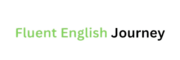### Spring Boot Interview Questions **What is Spring Boot? ** Spring Boot simplifies the development of stand-alone, production-grade Spring applications.
It provides defaults for code and configuration. **Why use Spring Boot? ** Spring Boot reduces development time by offering out-of-the-box solutions. It includes embedded servers and simplifies dependency management. Spring Boot has become a popular framework for building Java-based applications due to its ability to streamline development processes.
It offers a range of features that allow developers to focus on writing business logic without worrying about configuration details. The framework provides embedded servers, making it easy to deploy applications quickly. With its opinionated approach, Spring Boot offers sensible defaults that reduce the need for boilerplate code, making the development process more efficient. Its integration with Spring’s ecosystem and various third-party libraries further enhances its appeal, enabling developers to create robust, scalable applications with ease. This has made Spring Boot a go-to choice for many Java developers.
Introduction To Spring Boot Interviews
Spring Boot is a powerful framework for Java developers. It simplifies the development of web applications. Knowing Spring Boot is crucial for many tech jobs today. Preparing for a Spring Boot interview can be challenging. Understanding what to expect is essential. This guide will help you get ready.
The Importance Of Spring Boot In Modern Development
Spring Boot is popular in modern software development. It helps build stand-alone, production-ready applications. Developers prefer it due to its simplicity and speed. Spring Boot reduces configuration time. It also offers a wide range of features:
- Auto-configuration
- Embedded servers
- Production-ready features
- Microservices support
Companies use Spring Boot for various applications. These include web services, microservices, and enterprise applications. Hence, knowing Spring Boot increases your job prospects. Many companies look for developers with Spring Boot skills.
What To Expect In A Spring Boot Interview
A Spring Boot interview covers several topics. You need to understand the basics of Spring Boot. Interviewers often ask about:
- Core concepts
- Configuration
- Annotations
- Dependency injection
- Security
- Microservices
Let’s break down some common questions:
- What is Spring Boot?
- Explain the key features of Spring Boot.
- What is auto-configuration?
- How do you create a Spring Boot application?
- Explain the use of annotations in Spring Boot.
- How does Spring Boot handle security?
- What is the Spring Boot actuator?
- How do you manage dependencies in Spring Boot?
Understanding these questions is crucial. Practice answering them confidently. Knowing the answers will help you succeed in your interview.
Spring Boot Basics
Spring Boot simplifies the development of stand-alone, production-ready Spring applications. It takes an opinionated approach to configuration, freeing developers from the need to define boilerplate setup. Understanding its core concepts and auto-configuration can help you ace Spring Boot interview questions.
Core Concepts In Spring Boot
Spring Boot is built on top of the Spring Framework. It uses the Spring Core features and extends them to support Java-based configuration. Here are some core concepts:
- Starter POMs: Simplifies dependency management.
- Auto-Configuration: Automatically configures your application.
- Spring Boot CLI: Command line tool to run Spring scripts.
- Spring Boot Actuator: Adds several production-ready features.
- Spring Initializr: Web-based tool to bootstrap projects.
Understanding Auto-configuration
The auto-configuration feature in Spring Boot is a key differentiator. It automatically configures your application based on the dependencies present in the classpath. Here’s how it works:
- Spring Boot scans the classpath for required libraries.
- Based on the libraries found, it auto-configures the required beans.
- This reduces the need for manual configuration.
For example, if you have spring-boot-starter-web in your dependencies, Spring Boot will automatically configure:
- A dispatcher servlet.
- A default error page.
- Embedded Tomcat server.
Here’s a simple code snippet to demonstrate auto-configuration:
import org.springframework.boot.SpringApplication;
import org.springframework.boot.autoconfigure.SpringBootApplication;
@SpringBootApplication
public class MySpringBootApplication {
public static void main(String[] args) {
SpringApplication.run(MySpringBootApplication.class, args);
}
}
In this example, the @SpringBootApplication annotation enables auto-configuration. This annotation is a combination of @Configuration, @EnableAutoConfiguration, and @ComponentScan.
Annotations And Their Significance
Annotations in Spring Boot make coding easier. They help in reducing boilerplate code. They are like special markers for the code.
Commonly Used Annotations
Some annotations are very common in Spring Boot. Here are a few:
- @SpringBootApplication: Marks the main class of a Spring Boot application.
- @RestController: Used to create RESTful web services.
- @RequestMapping: Maps HTTP requests to handler methods.
- @Autowired: Injects dependencies automatically.
- @Entity: Marks a class as a JPA entity.
- @Table: Specifies the table in the database for a JPA entity.
Custom Annotations In Spring Boot
Spring Boot allows you to create custom annotations. They are useful for repetitive tasks.
Creating a custom annotation involves:
- Defining the annotation.
- Implementing the logic.
- Using the annotation in your code.
Here is an example:
@Target(ElementType.METHOD)
@Retention(RetentionPolicy.RUNTIME)
public @interface CustomLog {
String value() default "";
}Then, you can create an aspect to handle the custom annotation:
@Aspect
@Component
public class CustomLogAspect {
@Before("@annotation(customLog)")
public void logBefore(JoinPoint joinPoint, CustomLog customLog) {
System.out.println("Log message: " + customLog.value());
}
}Now, you can use @CustomLog in your methods:
@CustomLog("Executing method")
public void myMethod() {
// method logic
}Spring Boot Starters And Dependencies
Spring Boot makes microservice development easy. It simplifies the setup with its Starters and Dependencies. These tools streamline the integration of various technologies. Developers can focus on writing business logic. Let’s dive into the details of Spring Boot Starters and Dependencies.
Role Of Starters In Project Setup
Spring Boot Starters are sets of useful dependencies. They provide everything needed for a specific feature or technology. For example, spring-boot-starter-web includes libraries for web development. This avoids the need to search for each dependency individually.
Here are some common Spring Boot Starters:
- spring-boot-starter-data-jpa: For JPA and database integration.
- spring-boot-starter-security: For security features.
- spring-boot-starter-test: For testing tools and libraries.
Using Starters reduces configuration effort. It ensures compatibility between various libraries. This speeds up project setup significantly.
Managing Dependencies Effectively
Managing dependencies is crucial in any project. Spring Boot uses Maven or Gradle for this purpose. The pom.xml or build.gradle file lists all dependencies.
Here is an example of a pom.xml file with common dependencies:
org.springframework.boot
spring-boot-starter-web
org.springframework.boot
spring-boot-starter-data-jpa
org.springframework.boot
spring-boot-starter-test
test
Dependencies must be compatible. This avoids conflicts and issues. Spring Boot’s dependency management helps ensure this.
Always use the Spring Initializr for new projects. It generates the initial project structure. This includes all necessary dependencies. This tool saves time and reduces errors.
Data Management With Spring Boot
Spring Boot simplifies data management in Java applications. It offers seamless integration with databases and efficient data migrations. This section covers key aspects of data management with Spring Boot.
Integrating Data Access Layers
Spring Boot provides easy ways to integrate data access layers. It supports popular frameworks like Hibernate and JPA. These frameworks help manage database interactions efficiently.
To configure Spring Data JPA, you need to add dependencies in your pom.xml file:
org.springframework.boot
spring-boot-starter-data-jpa
With these dependencies, Spring Boot auto-configures the data source and entity manager. This enables seamless interaction with the database.
Here is a sample entity class:
@Entity
public class User {
@Id
@GeneratedValue(strategy = GenerationType.IDENTITY)
private Long id;
private String name;
private String email;
// Getters and Setters
}
Spring Boot And Database Migrations
Database migrations are crucial for managing changes over time. Spring Boot supports Flyway and Liquibase for this purpose. These tools help apply incremental changes to the database schema.
To use Flyway, add the following dependency in your pom.xml file:
org.flywaydb
flyway-core
Flyway applies SQL scripts in the db/migration folder. Each script should have a version number, like V1__init.sql. Flyway runs these scripts in order.
Liquibase is another option for managing database migrations. Add this dependency in your pom.xml file:
org.liquibase
liquibase-core
Liquibase uses XML, YAML, JSON, or SQL formats for change logs. Here is an example of a Liquibase change log in XML:
Flyway and Liquibase make database migrations simple and reliable. Choose the one that best fits your needs.
Security In Spring Boot Applications
Securing your Spring Boot applications is crucial. It ensures safe data handling and protects against unauthorized access. This section covers key aspects of implementing security in Spring Boot.
Implementing Web Security
Spring Boot offers built-in support for web security. Use the Spring Security module to secure your web applications.
Add the Spring Security dependency to your project:
org.springframework.boot
spring-boot-starter-security
Next, create a security configuration class:
import org.springframework.context.annotation.Configuration;
import org.springframework.security.config.annotation.web.builders.HttpSecurity;
import org.springframework.security.config.annotation.web.configuration.WebSecurityConfigurerAdapter;
@Configuration
public class SecurityConfig extends WebSecurityConfigurerAdapter {
@Override
protected void configure(HttpSecurity http) throws Exception {
http
.authorizeRequests()
.antMatchers("/public/").permitAll()
.anyRequest().authenticated()
.and()
.formLogin();
}
}
This configuration allows public access to URLs under /public/ and requires authentication for other URLs.
Oauth2 And Jwt For Authentication And Authorization
For robust security, use OAuth2 and JWT for authentication and authorization. Add these dependencies:
org.springframework.boot
spring-boot-starter-oauth2-client
io.jsonwebtoken
jjwt
Configure your application for OAuth2 login:
spring:
security:
oauth2:
client:
registration:
google:
client-id: your-client-id
client-secret: your-client-secret
scope: profile, email
Next, create a filter to validate JWT tokens:
import io.jsonwebtoken.Claims;
import io.jsonwebtoken.Jwts;
import org.springframework.security.authentication.UsernamePasswordAuthenticationToken;
import org.springframework.security.core.context.SecurityContextHolder;
import org.springframework.security.web.authentication.www.BasicAuthenticationFilter;
import javax.servlet.FilterChain;
import javax.servlet.http.HttpServletRequest;
import javax.servlet.http.HttpServletResponse;
import java.io.IOException;
import java.util.Collections;
public class JWTAuthorizationFilter extends BasicAuthenticationFilter {
private final String jwtSecret;
public JWTAuthorizationFilter(AuthenticationManager authManager, String jwtSecret) {
super(authManager);
this.jwtSecret = jwtSecret;
}
@Override
protected void doFilterInternal(HttpServletRequest request, HttpServletResponse response, FilterChain chain) throws IOException, ServletException {
String header = request.getHeader("Authorization");
if (header == null || !header.startsWith("Bearer ")) {
chain.doFilter(request, response);
return;
}
UsernamePasswordAuthenticationToken authentication = getAuthentication(request);
SecurityContextHolder.getContext().setAuthentication(authentication);
chain.doFilter(request, response);
}
private UsernamePasswordAuthenticationToken getAuthentication(HttpServletRequest request) {
String token = request.getHeader("Authorization");
if (token != null) {
Claims claims = Jwts.parser()
.setSigningKey(jwtSecret.getBytes())
.parseClaimsJws(token.replace("Bearer ", ""))
.getBody();
String user = claims.getSubject();
if (user != null) {
return new UsernamePasswordAuthenticationToken(user, null, Collections.emptyList());
}
return null;
}
return null;
}
}
Ensure the JWT token is valid before granting access. This provides a secure method for user authentication and authorization.
Testing With Spring Boot
Spring Boot makes testing easier and more efficient. It provides several testing utilities to ensure your application works as expected. This section covers key testing concepts in Spring Boot.
Writing Unit And Integration Tests
Unit tests focus on individual components. They ensure each part works correctly. You can use @SpringBootTest for integration tests. This annotation loads the full application context.
Here is an example of a unit test:
import org.junit.jupiter.api.Test;
import static org.assertj.core.api.Assertions.assertThat;
public class MyServiceTest {
@Test
void testServiceMethod() {
MyService service = new MyService();
String result = service.someMethod();
assertThat(result).isEqualTo("Expected Value");
}
}
For integration tests, you might use:
import org.springframework.boot.test.context.SpringBootTest;
import org.junit.jupiter.api.Test;
@SpringBootTest
class MyServiceIntegrationTest {
@Test
void testServiceMethod() {
// Integration test logic here
}
}
Mocking In Spring Boot Tests
Mocking helps isolate the component being tested. It replaces dependencies with mock objects. You can use @MockBean to mock beans in Spring Boot.
Example of mocking in a test:
import org.springframework.boot.test.mock.mockito.MockBean;
import org.springframework.beans.factory.annotation.Autowired;
import org.junit.jupiter.api.Test;
import static org.mockito.Mockito.when;
@SpringBootTest
class MyServiceTest {
@MockBean
private MyRepository myRepository;
@Autowired
private MyService myService;
@Test
void testServiceWithMock() {
when(myRepository.findSomething()).thenReturn("Mocked Value");
String result = myService.someMethod();
assertThat(result).isEqualTo("Mocked Value");
}
}
Using mocks keeps your tests focused and fast. It avoids testing multiple components at once.
Microservices With Spring Boot
Microservices architecture is widely used for building scalable applications. Spring Boot simplifies the development of microservices. In an interview, you may face questions about designing and communicating between microservices.
Designing Microservices Using Spring Boot
Designing microservices involves breaking down a large application into smaller, independent services. Each service should handle a specific business function. Spring Boot provides tools and frameworks to create these services efficiently.
- Single Responsibility Principle: Each microservice should have one responsibility.
- Database Per Service: Each service should manage its database.
- API Gateway: Use an API Gateway to manage service requests.
- Service Registry: Register each service for easy discovery.
Inter-service Communication Patterns
Microservices need to communicate with each other. There are several patterns for inter-service communication.
| Pattern | Description |
|---|---|
| REST | Use HTTP requests to communicate between services. |
| gRPC | Use gRPC for high-performance communication. |
| Message Queues | Use queues for asynchronous communication. |
Choose the right pattern based on your needs. REST is simple and widely used. gRPC offers better performance. Message queues ensure reliable communication.
Here is a sample code snippet for a simple REST communication:
@RestController
public class MyController {
@GetMapping("/service")
public String service() {
return "Service Response";
}
}
Spring Boot Best Practices
Spring Boot is a powerful tool for building Java applications. Following best practices ensures your application runs smoothly and efficiently. This section will cover key areas to focus on for optimal performance and maintainability.
Configuration Management
Effective configuration management is essential for any Spring Boot application. Use the application.properties or application.yml files to manage settings.
- Store configurations in src/main/resources.
- Use
@Valueannotation to inject properties. - Leverage
application-{profile}.propertiesfor environment-specific settings.
For sensitive information, use Spring Cloud Config or Vault to store secrets securely.
Performance Tuning Tips
Optimizing performance is crucial for any Spring Boot application. Follow these tips to enhance performance:
- Enable caching using Spring Cache.
- Monitor and analyze using Spring Actuator.
- Use
@Asyncto handle tasks asynchronously. - Configure a connection pool with HikariCP.
For database performance, use JPA Query Optimization. Write efficient queries and use indexes wisely.
Minimize bean creation time by leveraging Spring Boot’s auto-configuration features.
Advanced Topics In Interviews
Spring Boot interviews can be challenging, especially with advanced topics. Mastering these concepts can set you apart.
Reactive Programming With Spring Boot
Reactive programming is a hot topic in Spring Boot interviews. It is all about non-blocking, asynchronous processing. Spring Boot supports reactive programming with the Spring WebFlux module.
- WebFlux: A framework for building reactive web applications.
- Mono: Represents a single asynchronous value.
- Flux: Represents a stream of asynchronous values.
Understanding the differences between Mono and Flux is crucial. Mono is for single values, while Flux is for multiple values.
Here’s a simple example of a reactive endpoint:
@GetMapping("/reactive")
public Mono getReactiveMessage() {
return Mono.just("Hello, Reactive World!");
}
Practice writing simple reactive endpoints. This can help you during technical interviews.
Understanding Spring Boot Actuator
Spring Boot Actuator provides production-ready features. These include health checks, metrics, and monitoring.
Key endpoints in Spring Boot Actuator:
| Endpoint | Description |
|---|---|
| /health | Shows application health information. |
| /metrics | Displays various metrics about the application. |
| /info | Displays arbitrary application information. |
To enable Actuator, add it to your dependencies:
org.springframework.boot
spring-boot-starter-actuator
Configure Actuator endpoints in your application.properties file:
management.endpoints.web.exposure.include=health,info,metrics
Prepare to explain how you use Actuator in your projects. This demonstrates your practical experience.
Handling Technical Questions
Spring Boot interviews often include technical questions. These questions test your practical knowledge and problem-solving skills. In this section, we will discuss how to handle technical questions effectively.
Solving Coding Problems On The Spot
Coding problems can be a major part of Spring Boot interviews. To excel, follow these tips:
- Stay calm and read the problem statement carefully.
- Break down the problem into smaller tasks.
- Write clean and readable code.
- Comment your code to explain your logic.
Here is a simple example:
public String greet(String name) {
if (name == null || name.isEmpty()) {
return "Hello, World!";
}
return "Hello, " + name + "!";
}
This function greets a user by their name. If the name is empty, it returns “Hello, World!”.
Explaining Architectural Decisions
In Spring Boot interviews, you might be asked about your architectural decisions. Here are some key points to cover:
- Explain your choice of design patterns.
- Discuss how you handle dependency injection.
- Elaborate on your use of microservices.
- Mention your strategies for scalability and performance.
For instance, you might say:
“I chose the Singleton pattern for the service class. This ensures only one instance is created. This is efficient and conserves resources.”
Highlighting your architectural choices shows your understanding of best practices and efficient design.
The Behavioral Component
The behavioral component is crucial in Spring Boot interviews. It’s about how candidates handle real-world scenarios. This part assesses communication, problem-solving, and teamwork skills. Understanding these soft skills is vital for team harmony and project success.
Communicating Effectively
Effective communication is key in any technical role. Interviewers look for clear and concise explanations. They value how well you articulate your thoughts.
- Explain technical terms in simple words.
- Describe your past experiences briefly.
- Listen actively to questions.
- Clarify any doubts before answering.
Demonstrating Problem-solving Skills
Problem-solving is a core part of Spring Boot development. Interviewers test your approach to tackling issues.
- Identify the problem clearly.
- Break the problem into smaller parts.
- Discuss potential solutions.
- Explain why you chose a particular solution.
They may present you with a coding challenge. Show your thought process step-by-step. Use comments in your code to explain each part.
public class Example {
public static void main(String[] args) {
// Step 1: Initialize variables
int a = 5;
int b = 10;
// Step 2: Perform addition
int sum = a + b;
// Step 3: Print the result
System.out.println("Sum: " + sum);
}
}
Highlight your decision-making process. Show how you handle unexpected situations. Discuss any trade-offs you considered. This demonstrates your critical thinking skills.
After The Interview
After the interview, many candidates feel a mix of relief and anxiety. It is essential to handle this phase carefully to leave a good impression. Here are some tips on what to do after your Spring Boot interview.
Follow-up Best Practices
Sending a thank-you email is crucial. It shows your gratitude and interest in the position. Make sure to send it within 24 hours.
- Address the interviewer by name.
- Express appreciation for the opportunity.
- Mention something specific discussed during the interview.
- Reiterate your enthusiasm for the role.
Here is a sample template:
Subject: Thank You for the Interview
Dear [Interviewer's Name],
Thank you for the opportunity to interview for the Spring Boot Developer position. I enjoyed learning more about your team and the exciting projects you are working on.
I am enthusiastic about the possibility of contributing to your team. I believe my skills in Spring Boot and Java make me a strong candidate for this role.
Thank you again for your time and consideration.
Best regards,
[Your Name]
Learning From Interview Feedback
Feedback from interviews can be valuable for your career growth. If you did not get the job, ask for constructive feedback.
- Contact the recruiter or hiring manager.
- Be polite and professional in your request.
- Use the feedback to improve your skills and interview technique.
Here is a sample request for feedback:
Subject: Request for Interview Feedback
Dear [Interviewer's Name],
I wanted to thank you again for the opportunity to interview for the Spring Boot Developer position. While I am disappointed to learn that I was not selected, I would greatly appreciate any feedback you could provide. This would help me improve for future opportunities.
Thank you for your time.
Best regards,
[Your Name]
Frequently Asked Questions
What Is Spring Boot?
Spring Boot is a framework that simplifies Java-based applications. It provides pre-configured templates and reduces boilerplate code. This allows developers to build and deploy applications quickly.
Why Use Spring Boot?
Spring Boot accelerates application development and deployment. It offers embedded servers, auto-configuration, and simplifies dependency management. This makes it ideal for microservices architecture.
How Does Spring Boot Work?
Spring Boot uses auto-configuration and embedded servers. It detects the libraries on the classpath and configures them automatically. This reduces manual setup and coding.
What Are Spring Boot Starters?
Spring Boot starters are pre-configured templates. They include dependencies and configurations for common use cases. This simplifies project setup and development.
Conclusion
Spring Boot interview questions can help you prepare effectively for your next job opportunity. Understanding key concepts and practicing common questions will boost your confidence. This preparation will ensure you stand out as a knowledgeable candidate. Keep revising and stay updated with the latest Spring Boot features for continued success.