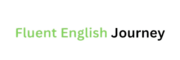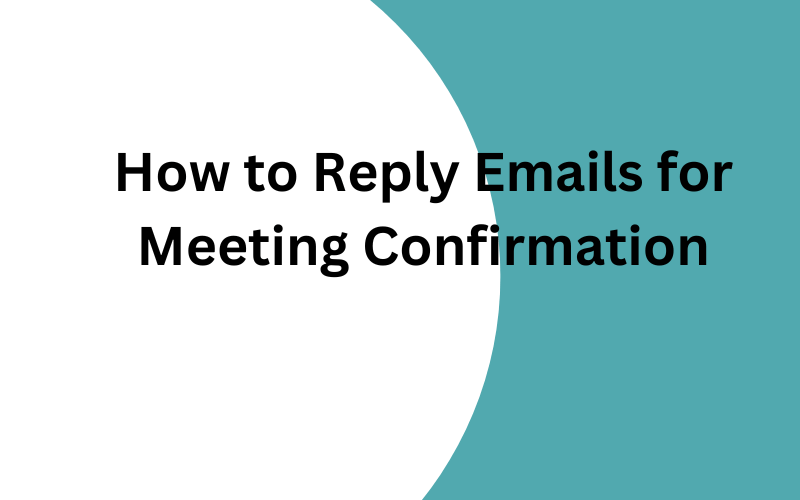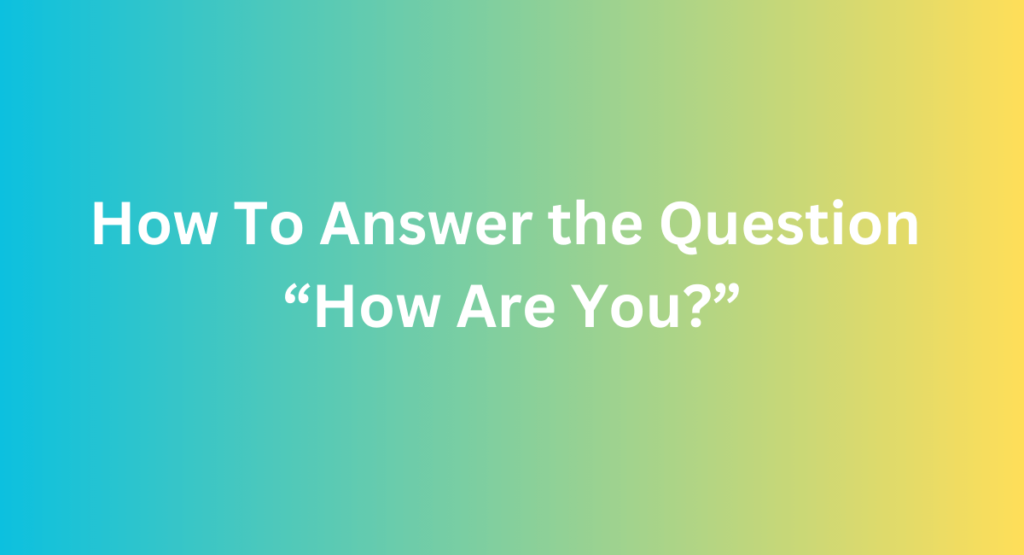I am writing to confirm our scheduled meeting on [Date] at [Time] at [Location]. Please feel free to reach out to me at [Your Phone Number] or [Your Email Address] if you have any questions or need to make adjustments.
In today’s professional world, effective communication via email is essential. Whether it’s confirming a meeting or an appointment, it is important to reply promptly and professionally. However, crafting a concise and accurate response can sometimes be challenging. This article aims to provide you with expert tips on how to reply to emails for meeting confirmation effectively.
By following these guidelines, you can ensure your response is clear, concise, and leaves a positive impression on the recipient. From confirming the details to offering contact information, we’ll guide you through the process to help you create the perfect email response for meeting confirmation.
Best Practices For Replying To Emails For Meeting Confirmation
When it comes to replying to emails for meeting confirmation, following certain best practices can ensure effective communication and a smooth scheduling process. Here are some key practices to consider:
Promptness
Replying to a meeting confirmation email promptly is essential to show your professionalism and respect for the other party’s time. Aim to respond within 24 hours of receiving the email. This quick response time demonstrates your dedication to the meeting and builds trust.
Clear And Concise Language
When drafting your reply, use clear and concise language to avoid any confusion. Keep your sentences short and straightforward, making it easier for the recipient to understand your message. Be mindful of using technical jargon or complex vocabulary, as it may hinder effective communication.
Confirmation Of Meeting Details
In your reply, ensure that you reiterate the essential details of the meeting. Include the date, time, and location of the meeting to eliminate any potential misunderstandings. This confirmation helps both parties avoid mix-ups and ensures everyone is on the same page.
Expressing Gratitude
Expressing gratitude is a courteous way to reply to a meeting confirmation email. Take a moment to thank the sender for the opportunity to meet and express your appreciation for their time and consideration. This gesture helps maintain positive and professional relationships.
Offering Flexibility For Rescheduling
In your reply, it is essential to demonstrate flexibility in case the other party needs to reschedule the meeting. Show your willingness to accommodate changes and provide alternative dates or times for consideration. This flexible approach fosters a collaborative and cooperative environment.
Sample Email Replies For Meeting Confirmation
When it comes to confirming a meeting, it is important to reply promptly and professionally. Whether you are sending a formal or informal email, the key is to keep your reply concise, clear, and polite. To help you craft your email, here are some sample email replies for meeting confirmation:
Formal Sample
Thank you for your email regarding the meeting confirmation. I am writing to confirm that I will be available on [Date] at [Time]. The meeting will take place at [Location]. I am looking forward to discussing [Meeting Agenda]. If you have any additional information or if there are any changes to the meeting details, please let me know. You can reach me at [Your Phone Number] or [Your Email Address].
Informal Sample
Thanks for the email confirming our meeting. I’m happy to confirm that I will be available on [Date] at [Time]. Let’s meet at [Location]. If there’s anything specific you’d like to discuss during the meeting, feel free to let me know in advance. If you have any changes or if there’s anything else you’d like to discuss, please reach out to me. Looking forward to meeting you.
Replying To A Meeting Invitation
Thank you for inviting me to the [Meeting Title]. I appreciate the opportunity and I would like to confirm my attendance. Please consider this email as my confirmation. If there’s any additional information or any specific documents you’d like me to review before the meeting, please share them with me. I’m looking forward to attending the meeting and being a part of the discussion. If you need anything else, please let me know.
Replying To Confirmation Of Appointment
Thank you for the appointment confirmation. I would like to confirm my availability for the scheduled appointment on [Date] at [Time]. The meeting will take place at [Location]. If there are any changes or if you need any additional information, please don’t hesitate to let me know. I’m looking forward to meeting with you soon.
Tips To Enhance Email Communication For Meeting Confirmations
When it comes to confirming a meeting via email, using professional language, including relevant information, proofreading and editing, organizing email threads, and following up are key factors in effective email communication. In this blog post, we will explore these tips in detail.
Using Professional Language
To create a positive impression, it is important to use professional language when replying to a meeting confirmation email. Here are some key points to keep in mind:
- Begin your email with a polite greeting, including the recipient’s name.
- Express gratitude for the invitation or confirmation.
- Clearly state your acceptance or confirmation of the meeting.
- Use concise and formal language throughout the email.
- Include a professional email signature with your contact information.
Including Relevant Information
When replying to a meeting confirmation email, it is essential to include all the necessary information to ensure a smooth and successful meeting. Here are some key points to consider:
- Confirm the date, time, and location of the meeting.
- If there are any specific requirements or preparations needed, mention them in the email.
- If applicable, provide any documents or materials required for the meeting.
- Communicate any changes or additional information that may be relevant.
Proofreading And Editing
Before sending your email, it is crucial to proofread and edit the content to ensure clarity and professionalism. Here are some tips for effective proofreading and editing:
- Read through your email multiple times to identify any grammar or spelling errors.
- Avoid using jargon or technical terms that may confuse the recipient.
- Ensure the email is concise and to the point.
- Use professional and formal language throughout the email.
Organizing Email Threads
When dealing with meeting confirmations, it is important to keep your email threads organized to easily track and reference important information. Here are some suggestions for organizing email threads:
- Use clear and descriptive subject lines to differentiate between different meetings.
- Create folders in your email client to store and categorize meeting confirmation emails.
- Use filters or labels to automatically sort incoming emails related to meeting confirmations.
- Follow a consistent naming convention for saving meeting confirmation emails.
Following-up
To ensure a successful meeting, it is essential to follow up on the details discussed in the confirmation email. Here are some tips for effective follow-up:
- Send a reminder email a day or two before the meeting to confirm attendance and reiterate the details.
- If any changes occur, communicate them promptly and clearly.
- After the meeting, send a thank-you email expressing gratitude for the opportunity to meet.
- Keep a record of all meeting confirmations and correspondence for future reference.
By following these tips, you can enhance your email communication when replying to meeting confirmations, ensuring a smooth and successful meeting experience for all parties involved.
Frequently Asked Questions Of How To Reply Emails For Meeting Confirmation
How Do You Politely Confirm A Meeting Email?
Dear [Recipient’s Name], I trust this message finds you well. I am writing to confirm our scheduled meeting on [Date] at [Time] at [Location]. Please reach out for any adjustments. Thank you. [Your Phone Number] / [Your Email Address].
What Can I Reply To A Confirmation Email?
You can reply with: “Thank you for confirming” or “Thanks for the confirmation. ” It’s concise and polite.
How Do You Respond To A Meeting Request Email?
Thank you for your email requesting a meeting. I am available to meet on [Date] at [Time]. Let me know if that works for you or if you prefer a different time.
What Do You Say In An Email When Confirming An Appointment?
Dear [Name], I am writing to confirm our appointment on [Date] at [Time] at [Location]. If you have any questions or need to make adjustments, please feel free to reach out to me at [Your Phone Number] or [Your Email Address].
Thank you, [Your Name]
Conclusion
Thank you for taking the time to read our blog post on how to reply to emails for meeting confirmation. By following these simple guidelines, you can ensure that your response is professional, polite, and effective. Remember to confirm the details of the meeting, provide additional information if needed, and express your availability for alternative arrangements.
By crafting a well-written email, you can leave a positive impression and set the tone for a successful meeting. Don’t hesitate to reach out if you have any further questions or need assistance.